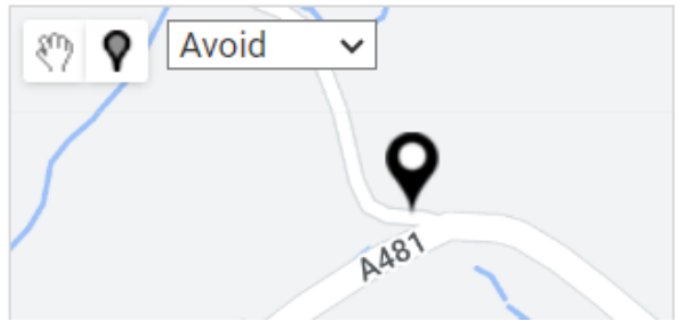You can set up waypoints and mark locations to avoid on a per-order basis. To do this, navigate to the order in Stream and click ‘edit’ next to the delivery address. New options should appear at the top of the map, and clicking on the pin icon should allow you to choose which type of marker you are adding. Right click to adjust or select a location:
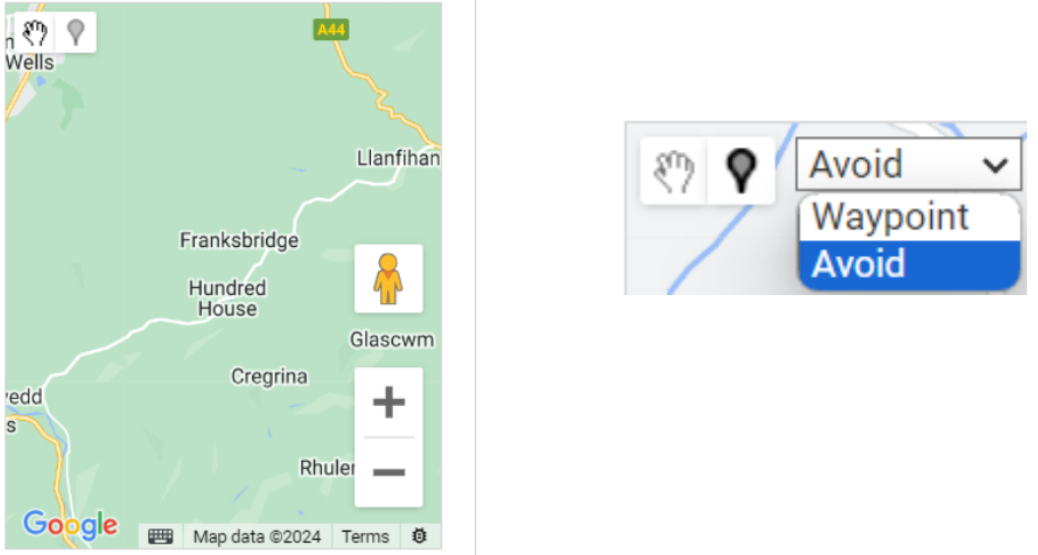
You can then click on the map to set the marker, and it will be included when using Turn GPS for a run that includes the order. Right-click to adjust or select a location: