For customers who are using SMS Notifications, you can set a specified time that you don’t want your SMS notifications to be sent before.
This can help you avoid your customers receiving notifications from you at unsociable hours.
Not only that, but it can also help you to deliver your notifications at times when your customers are more likely to see them.
Here’s how to specify a ‘Do Not Send Before’ time for your SMS notifications in your Stream setttings.
Step 1: Go to the Settings Screen
From the main menu, in the top right hand corner of Stream, click ‘Settings’.
Step 2: Go to the Planning Tab
On the Settings screen, click the ‘Planning’ tab in the sidebar on the left hand side.
Step 3: Select a Time from the dropdown menu
In the Planning settings, go to the ‘Prevent sending SMS messages before’ field and use the drop down menu to specify the time that you would prevent SMS notifications being sent before.
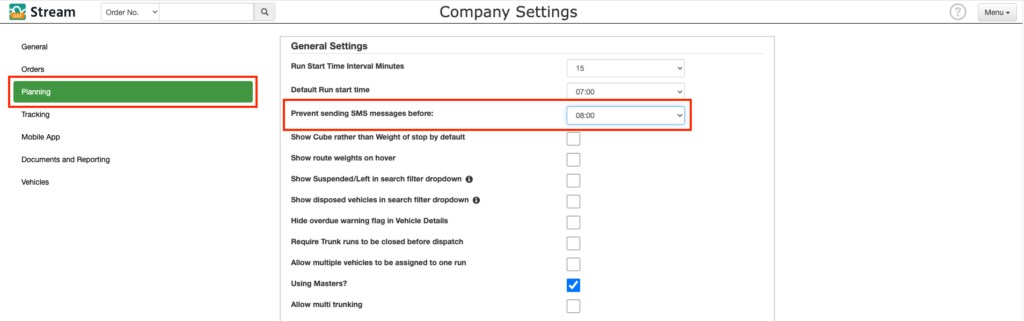
If you don’t have access to the Settings screen in your Stream account, and require assistance with this setting, please contact [email protected]