Delivery methods are a way for you to group orders by the type of process that will be used to fulfil them.
You can add multiple delivery methods per individual depot, and you can even add multiple delivery methods using the same ‘type’ if you want to categorise your deliveries more granularly.
This article will explain the different delivery method types, and walk you through the steps to add, edit and delete delivery methods.
Delivery method types
Here are the different types of delivery methods that you can create:
- Delivery – For orders that will be collected/delivered using one of your own vehicles
- Courier – For orders that will be collected from your depot and delivered by a third-party courier
- Collection – For orders that customers will collect directly from your depot (click & collect)
- Trunk – To trunk stock from one of your depots to another
Add a delivery method
To add a new delivery method:
- From the main menu, click ‘Depots’
- In the list of depots, select the depot you wish to add a delivery method for
- In the ‘Delivery Methods’ section, click ‘Add’
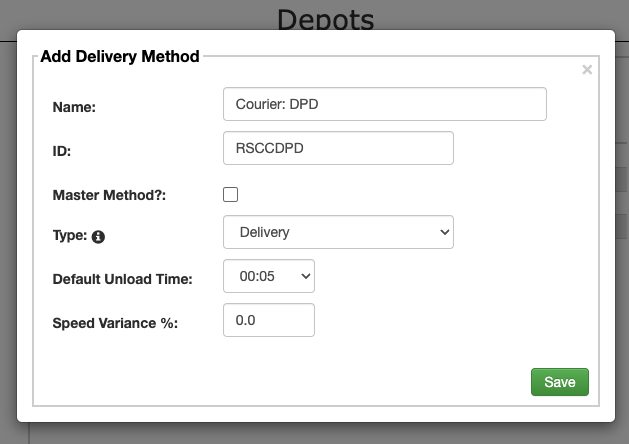
- Fill out the details for this delivery method. The ‘ID’ field will automatically populate as you type into the ‘Name’ field, but you can override this after adding the name.
- Click ‘Save’
- Click ‘Yes’ to confirm you wish to create this delivery method
Edit a delivery method
To edit an existing delivery method:
- From the main menu, click ‘Depots’
- In the list of depots, select the depot with the delivery method you wish to edit
- In the ‘Delivery Methods’ section, select the relevant delivery method and click ‘Edit’
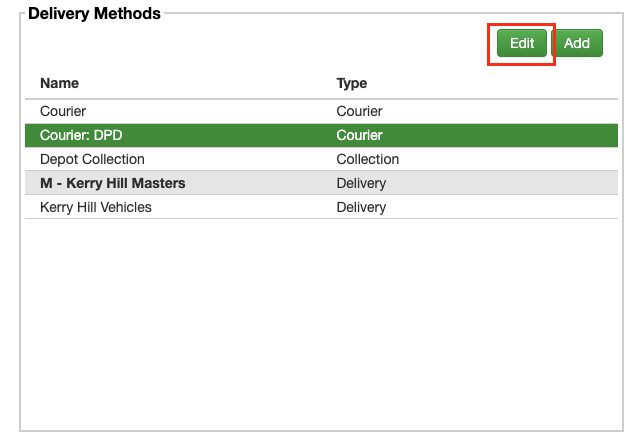
- Make the required edits
- Click ‘Save’
Delete a delivery method
To delete an existing delivery method:
- From the main menu, click ‘Depots’
- In the list of depots, select the depot with the delivery method you wish to delete
- In the ‘Delivery Methods’ section, select the relevant delivery method and click ‘Edit’
- In the pop-up window, press ‘Delete’
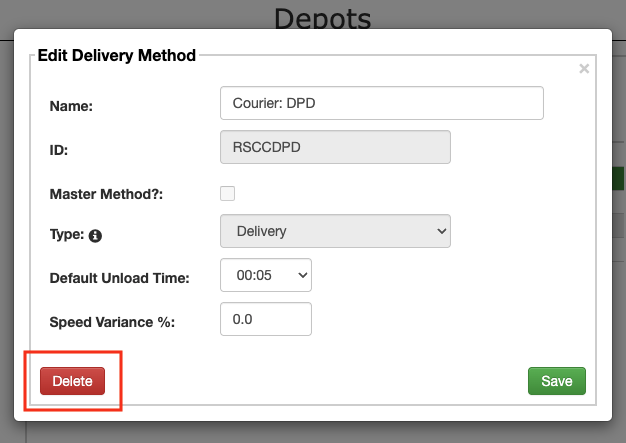
- Click ‘Yes’ to confirm you wish to delete the delivery method