Follow this how-to guide to learn how to delete products that have been created in your Stream account.
Step 1: Go to Products
From the main menu in the top right hand corner of Stream, click ‘Products’.
Step 2: Select the Product
From the Products list on the left hand side, locate and select the product which you wish to delete.
Step 3: Delete the Product
With the Product selected, scroll to the bottom of the Product Details panel in the centre of the screen and click the ‘Delete’ button.
Confirm you wish to delete the product by clicking ‘Yes’.
This will delete the product and remove it from your products list.
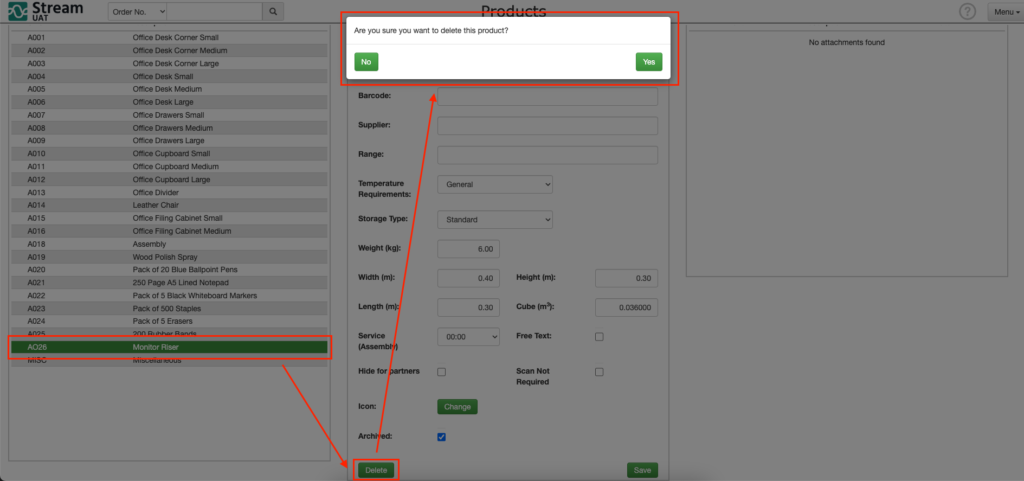
As we mentioned at the top, you can’t delete a product if it has previously been used on an order.