In Stream, you may want to take an order that’s already on an existing run and move it onto a new run.
Step 1: Unload the order from the existing run
Go to the Advanced Planning screen in Stream, accessed using the menu in the top right.
In the Runs section, search for and select the run which contains the order you want to move.
In the Selected run section, you can then drag and drop the order from the run, back into ‘Unplanned’. Or alternatively, click on the run in Selected Run and then click ‘Actions’ and ‘Unload’
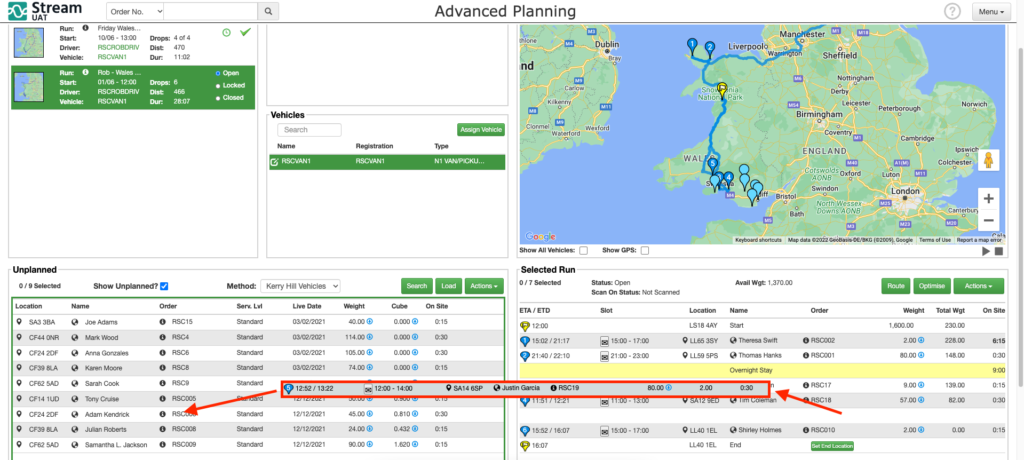
Once you have done this, the order will be available in the Unplanned section of your planning screen.
Step 2: Add the order to your new run
Now all you need to do is select or create the new run, using the Runs section in the top left.
Make sure the new run is selected and then drag and drop (or select and click ‘Load’) your order onto the new run.




