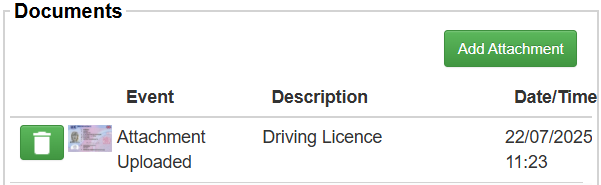The below article explains how to upload documents and attachments to a driver, which can be incredibly useful for keeping important documents alongside your driver details, such as:
- Driving licenses
- Training records
- Certificates
- Speeding tickets
Uploading an attachment
- From the main menu in the top right-hand corner of Stream, click Users & Drivers.
- In the ‘Users’ section, select the specific user you wish to upload a document against
- With their profile selected, click ‘Add Attachment’ in the Documents section
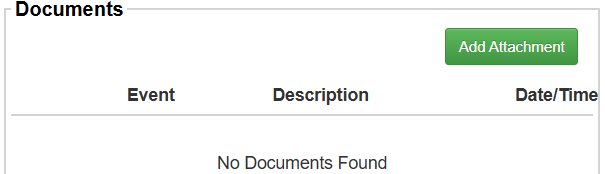
- Click ‘Select File’ and choose the relevant document to upload
- In the ‘Description’ field, give an appropriate name to the file you are uploading
- Once the document has successfully been uploaded it will appear in the Documents section against the selected User.