If you’ve been trying to create a run in Stream and you’ve found that it won’t let you select a certain driver for a run, this could be for a number of reasons.
Reason’s you can’t assign a driver
Reason 1: Invalid licence
If the driver has the incorrect licence type for the vehicle you have assigned, Stream will not let you select them to be used on this run.
If your driver’s licence has expired, Stream will not let you select them on any run. If your driver has renewed their licence and you need to update the details in Stream, head to ‘Users & Drivers’ from the main menu in the top right corner.
Reason 2: Driver has been been marked as ‘Left/Suspended’
If a driver has been marked as ‘Left/Suspended’, Stream won’t let you assign them to a run. If this is in error, you can correct both in the Users & Drivers screen from the main menu in the top right.
If a driver has been marked as ‘Suspended’:
If the driver has been marked as suspended, head to the Users & Drivers screen. You won’t be able to see their name in the list if they’re suspended, so click ‘Search’ and change the status to show ‘Suspended’, then click ‘Activate Search’.
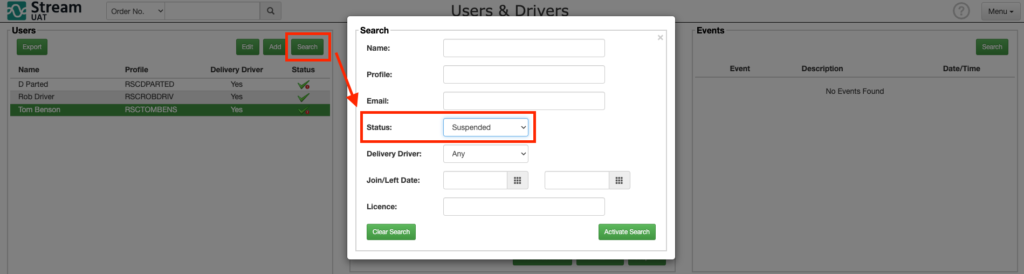
This will now show you any suspended drivers, and they’ll have a red cross next to their name showing that they’re unavailable for us in Stream.
Select the driver from the list and then click ‘Reinstate’ in the details panel.
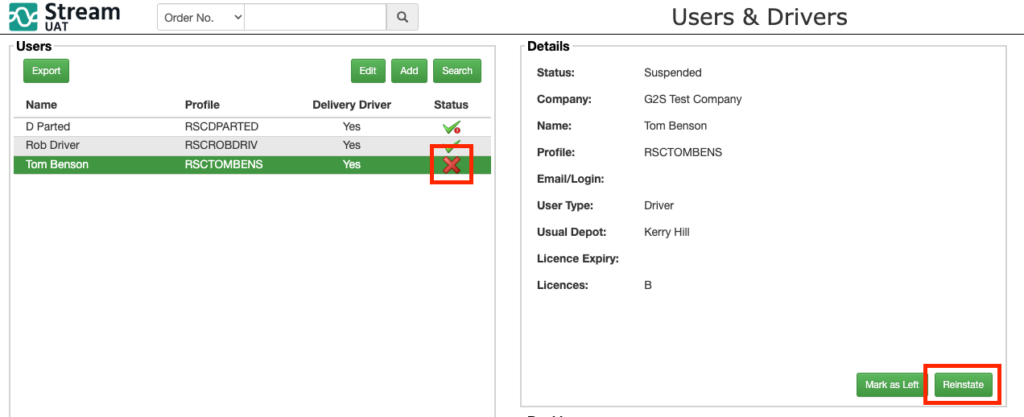
OR If a driver has been marked as ‘Left’:
If the driver has been marked as left, head to the Users & Drivers screen. You won’t be able to see their name in the list if they’re marked as left, so click ‘Search’ and change the status to show ‘Leavers’, then click ‘Activate Search’.
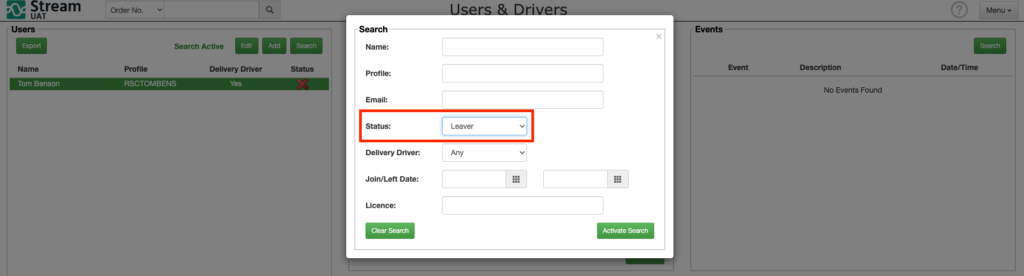
This will now show you any drivers marked as ‘left’, and they’ll have a red cross next to their name showing that they’re unavailable for us in Stream.
Select the driver from the list and then click ‘Reinstate’ in the details panel.
Reinstating a user who has left will show a popup warning letting you know that the driver’s account will be reset and a password reset will be required.
Reason 3: The driver may not be available
The final reason a driver may not be available to select in planning is because they only work specific days.
If the date you have created the run on, conflicts with a date that the driver doesn’t work, then you won’t be able to select them for the run.
Driver working hours can be updated for each driver in the Users & Drivers screen, accessed from the main menu in the top right.