Planning
Compare Your Planned Routes with ‘Route Comparison’ 3623
We’ve added a new feature to the ‘Advanced Planning’ screen which allows you to compare up to 10 of your planned routes at once.
Comparing your routes can help you to identify any inefficiencies in the routes you’ve planned and even to see unplanned stops that might be nearby to one of the routes you’ve already planned.
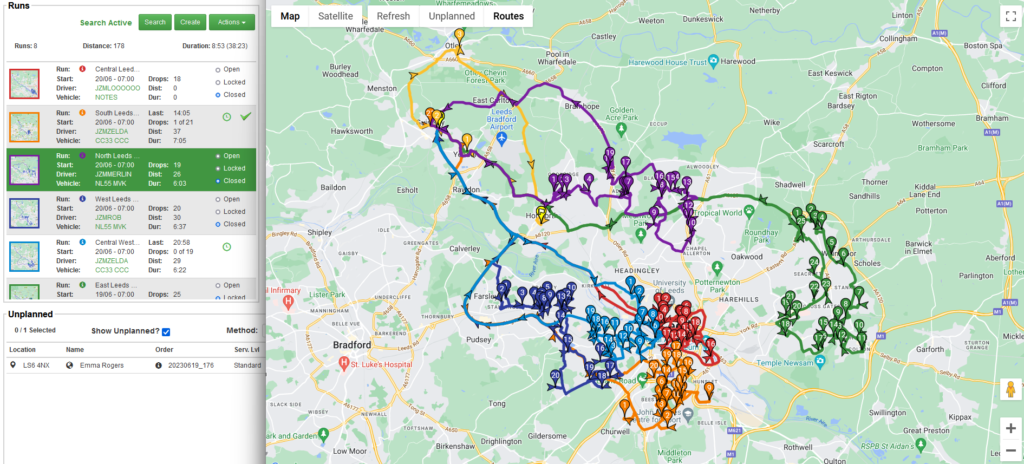
Find out more about, and how to use, the Route Comparison feature over in our Stream Knowledgebase using the link below.
Vehicles
Charts Screen: Vehicle Data 3861
The new ‘Charts’ screen in Stream provides a visual snapshot of data relating to your vehicle statuses, checks, defects, and vehicle bookings.
The Charts screen only shows vehicle-related information for now, but you can expect to see snapshots of your runs, stops and orders coming to the Charts screen in the future.
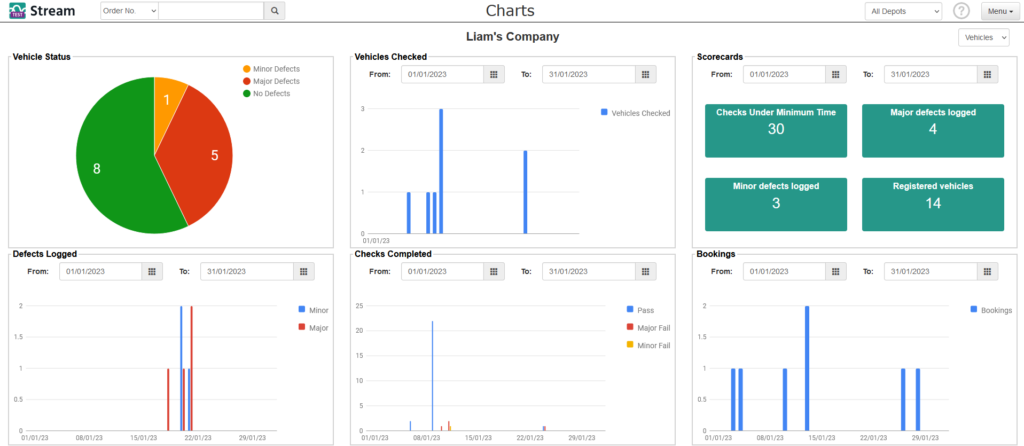
Find out how to access and use the Charts screen over in our Stream Knowledgebase using the link below.
How to Use the Charts Screen >
The ‘Charts’ screen in Stream provides a snapshot of data that’s available from our comprehensive Analytics database. If you’d like to see more of the data that’s available and create custom dashboards, you can check out our Analytics add-on here.
Vehicle Upload: Import Your Vehicle Details in Bulk 4166
We’ve added a new ‘Vehicle Upload’ feature in Stream to help you easily upload your vehicle details in bulk.
‘Vehicle Types’ need to be set up in advance of attempting a vehicle upload so that your vehicles can be categorised correctly when they are imported.
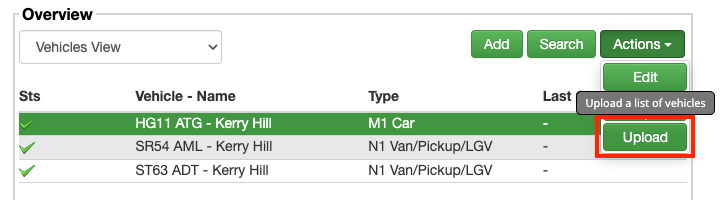
You can find out all about the new Vehicle Upload functionality, and how to use it, in the Stream Knowledgebase using the link below.
Notifications
New Placeholders Available for Notifications 1816
We’ve added the ability to show additional placeholders within Email and SMS notifications. Examples of some of these new placeholders are listed below:
- Service Level
- Order type (Delivery/Pickup)
- Item line details (Code/SKU, description, quantity, weight and volume)
- Run details (Descriptions, planned Start/End times, Driver name, Vehicle info etc.)
Set ‘Prevent Sending SMS Messages Before…’ Time 4006
We’ve added a new field in Settings to allow you to prevent SMS notifications from being sent to customers before a specified time in the day.
Orders
what3words Add-On for Stream 4111
We’ve created a new add-on for Stream enabling the use of what3words addresses, so that you can provide your drivers with a precise 3x3m location to help them make faster, and more accurate, deliveries & collections.
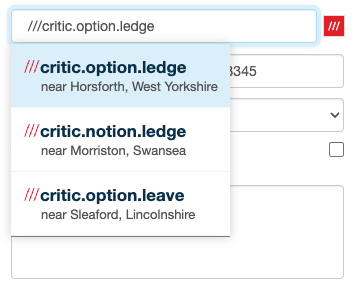
Interested in using what3words addresses to help you make faster, more accurate deliveries?
Include the Day of the Week When Displaying Certain Dates 4181
We’ve updated a number of date fields in Stream to show you the day of the week alongside the actual date.
This has been added to the ‘Required Date/Time’ and ‘Planned Slot’ fields on the Order Details screen.
Location Attachments Indicator 4135
Weve added an icon in the Location popup to signify that at least one attachment already exists on a location. This will be shown by the paper clip icon next to the ‘Attachments’ button
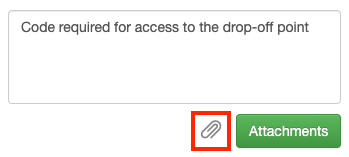
General
- Add ‘Route Info’ to the Scanning Exceptions report
4255 - Improve internal logging/reporting
3881 - Reconfigure the workfile database tables
4236 - Add order number to “Retrieve Allocations for a Depot and Planning Date” GET endpoint in the Solutions API
4248 - Return Load IDs in the response from the “Create a planning solution” POST endpoint in the Solutions Public API
4239 - Add an option to update the email address for an existing contact in Order Upload
2868
Fixes
- Resolve overlapping event text in Order Details in the Car Transport variant of Stream
3679 - Resolve an occasional issue on notifications when ‘Event Descriptions’ end in certain characters
3977 - Resolve an issue with the ‘First Item’ column in the Selected Run section after selecting a trunk run
4205 - Remove unnecessary ‘item notes updated’ event when creating a new order via Order Upload
3676 - Resolve an occasional issue with the button used to access Order Search from Order Upload
3844 - Add quantity to ‘Item Added’ event description in Order Upload
4186 - Resolve an issue with creating planned stops with long durations in the Solutions API
4235 - Resolve an issue when removing a previously selected ‘Advanced Planning’ tooltip option in Settings
4005 - Accept case insensitive tags in Veeqo order creation process
4124 - Improve error handling when requesting PDF reports that are too large
2723 - Resolve issue with vehicle notes being duplicated in Vehicle Details
4281 - Replace deprecated processes relating to vehicle and driver details retrieval in Solutions API
4012 - Allow more exports to be created from the ‘Runs’ section when a run hasn’t been selected
3884 - No longer recalculate latitude and longitude by default, unless requested in Order PATCH and Order Group PATCH services
4066 - Improve handling of timeouts when large files are uploaded
3712 - Resolve an issue with sequencing when saving multiple product barcodes
3579







