Defect Reporting Software
Report, record, and resolve vehicle defects quickly
Record vehicle defects, create a detailed audit history for each vehicle, and track defects through to resolution.
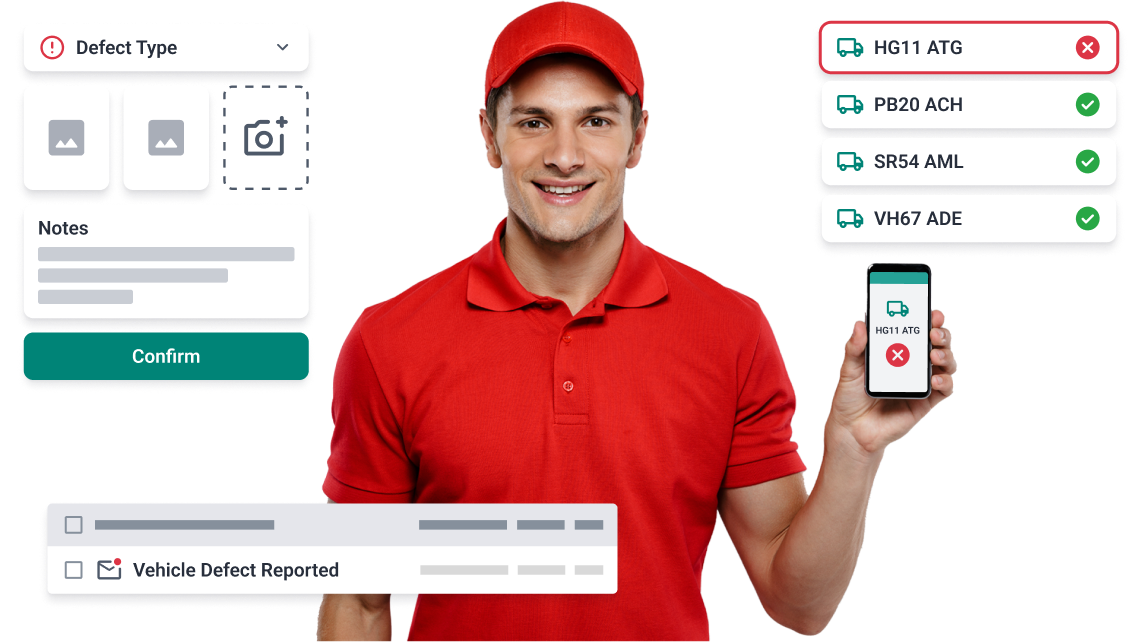

Defect reporting right in your driver’s pocket
Get instant notifications for new vehicle defects


Complete defect history against every vehicle
Defect Reporting features
Your toolkit for reporting defects
All the tools you need to effectively manage your defect reporting.
Defect reporting app
Custom defect types
Defect tracking
Vehicle defect history
Prevent vehicle usage
Major & minor defects
Instant defect notifications
Detailed information capture
Insights dashboard
Detailed analytics
Export your data
Multi-Lingual Transport Management System
Plan less, deliver more in your preferred language, across both the desktop application and ePOD app.

How it works
Efficient defect management from reporting to resolution
Discover, report, and resolve defects in Stream’s mobile app.
Create defect types
Report vehicle defects
Quickly resolve issues
Integrations
Integrate your existing systems
Use Stream as an approved ShipTrack carrier and pass tracking information to Amazon to keep your VTR scores above 95%.
Frequently Asked Questions
Yes, it does. Drivers can report defects and fill out the required fields in the Stream mobile app as part of the walkaround check process. They can even record detailed notes and use the phone camera to capture photos of every defect.
Yes, if the driver has no signal on their mobile device they can still complete vehicle checks and report defects. Any information captured will be passed back to Stream once their signal returns, and defect notifications will also be sent at this point.
You can use Stream to replace your paper vehicle defect book. Report defects in the mobile App, track defects from discovery to resolution, and build a detailed defect history for every vehicle, all in one place. You can even customise your settings to choose the information you want drivers to record about each type of defect.
Details of every defect reported are stored against the corresponding vehicles for 18 months, giving you the ability to build up a comprehensive vehicle defect history and audit trail for your entire fleet. You can also use Extended Data Retention to increase the amount of time that we hold this data for you.
Automatic alerts can be triggered when a defect is reported and the necessary steps can be taken to get the vehicle back on the road. Using the Stream mobile app to identify and report defects before they become a more serious issue can help keep those expensive repair costs down and keep your vehicles safe and out on the road.
Plan less, deliver more.
Slash your route planning time, cut your delivery costs and exceed your customer’s expectations.




