Vehicle Management Software
Vehicle management for your delivery fleet
Manage your vehicles in the same place you plan deliveries, including vehicle types, availability, dimensions, load capacities, and required license types.
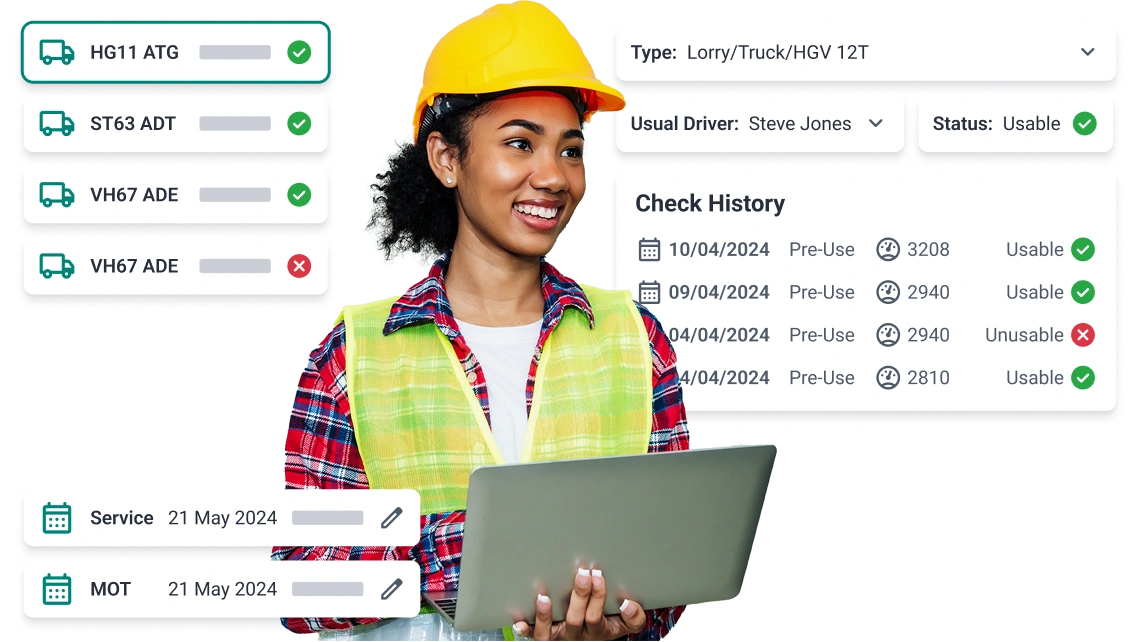
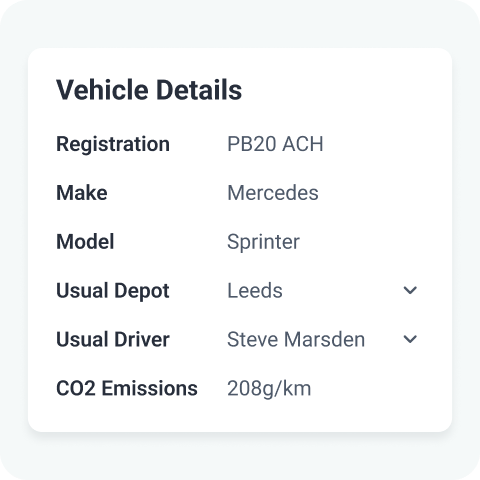
Delivery fleet management
Manage every vehicle in your delivery fleet
Manage each vehicle in your delivery fleet, including assigning a ‘Usual driver’, assigning vehicles to specific depots, and recording unique attributes for each individual vehicle.
Manage vehicle types
Categorise your vehicles by type
Assign different properties, service schedules and licence requirements to specific vehicles based on the vehicle type you select for them.
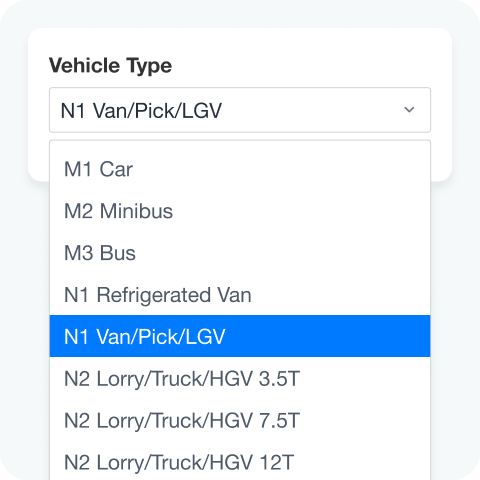
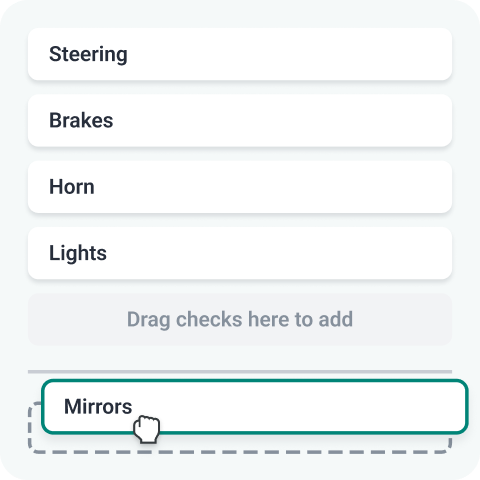
Manage vehicle walkaround checks
Customise and manage your vehicle check types
Manage the types of checks that you need to perform against each vehicle type, and render vehicles unusable for planning if major defects are reported on them. Walkaround Checks in Stream
Manage vehicle inspection schedules
Manage the frequency & type of inspection schedules centrally
Create, customise, edit and manage any inspection and servicing schedules for all vehicle types in your fleet. Vehicle Inspection Scheduling in Stream
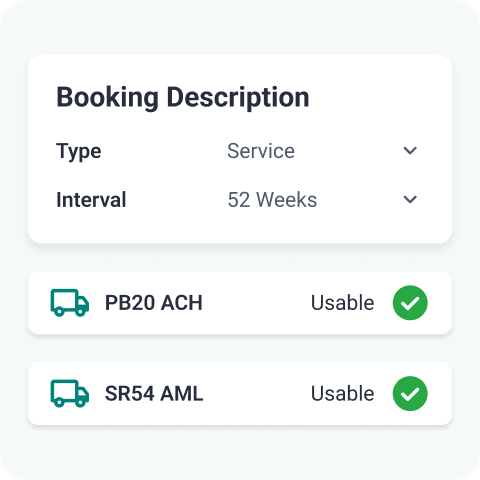
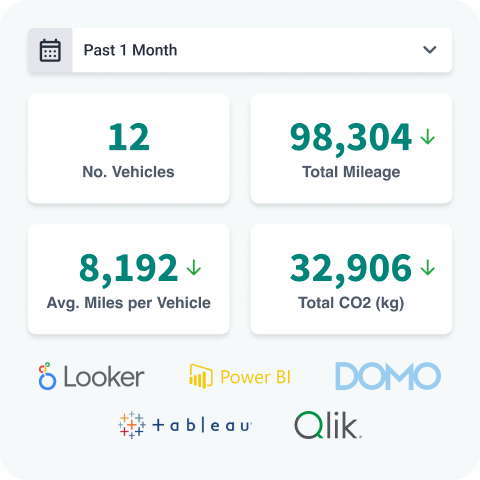
Fleet management reporting
Analyse and export vehicle data for reporting
Export detailed reports containing your vehicle details. Access even more detailed data and reports about your drivers and vehicles using Analytics in Stream
Vehicle Management features
Your vehicle management toolkit
All of the features you need to streamline your vehicle management processes.
Add/remove vehicle types
Add or remove vehicle types to help you categorise the vehicles in your fleet.
Add/remove individual vehicles
Add or remove new vehicles in Stream, as and when you need them.
Bulk upload your vehicles
Quickly upload the details of your entire fleet using the vehicle upload tool.
Record vehicle make, model, & registration
Record all of the information that makes each of your vehicles uniquely identified.
Record vehicle capacities/capabilities
Set capacities and capabilities on a vehicle to ensure delivery runs can be accurately created.
Record vehicle attributes
Record specific attributes about your vehicles such as fuel consumption/emissions.
Integrations
Integrate your existing systems
Use Stream as an approved ShipTrack carrier and pass tracking information to Amazon to keep your VTR scores above 95%.
Automatically provide eBay with valid tracking information on self-delivery orders to minimise ‘Item Not Received’ cases and maintain account health.
Multi-Lingual Transport Management System
Plan less, deliver more in your preferred language, across both the desktop application and ePOD app.

Industries
Solving delivery challenges across a range of industries worldwide
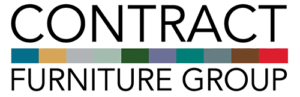
How it works
Three steps to effective fleet management
Create your vehicle types
Add vehicle information
Manage your fleet
Frequently Asked Questions
Vehicle management software enables you to capture detailed vehicle information (such as capacities, fuel efficiencies, and maintenance check information), and use it to plan the most efficient routes and runs whilst maintaining vehicle roadworthiness.
Yes, you can manage any type of vehicle in Stream.
Yes, you can manage any grey fleet vehicles in Stream.
You can record specific attributes for each of your vehicles, such as weight & cube capacities, vehicle dimensions, speed variance, licence requirements, fuel consumption, and even custom attributes specific to your business or sector. You can also categorise your vehicles into ‘Vehicle Types’ and manage the associated walkaround checks that are required to be performed on each type of vehicle.
Yes, you can! You might want to export your data as proof of compliance (for example, to show that walkaround checks have been completed) — just export detailed reports containing your vehicle details. You can access even more detailed data and reports about your drivers and vehicles using our Analytics add-on, and historical data beyond 18 months with the Extended Data Retention add-on.
Absolutely. You can upload a vehicle data straight into Stream using a CSV file.
Plan less, deliver more.
Slash your route planning time, cut your delivery costs and exceed your customer’s expectations.
