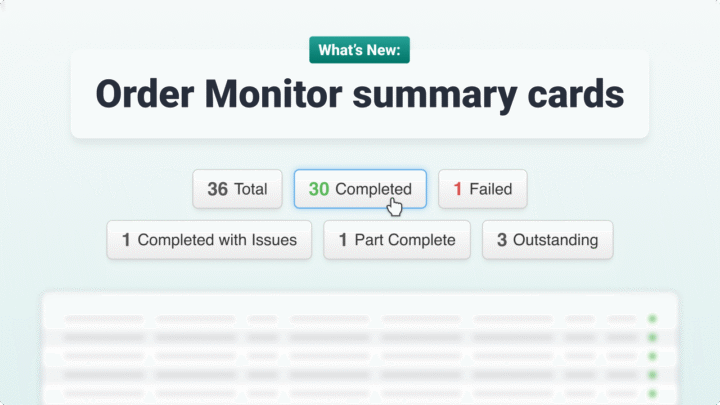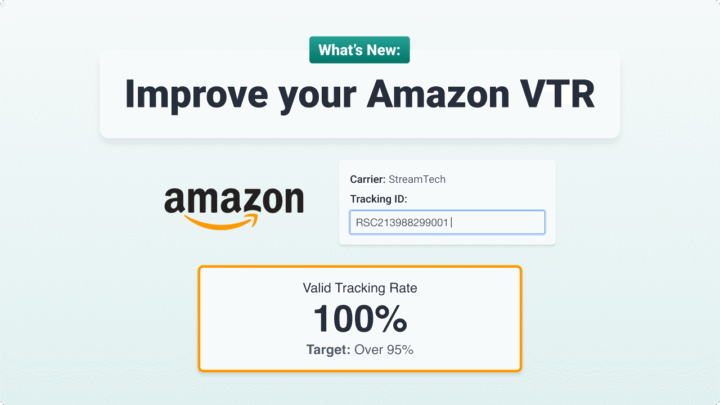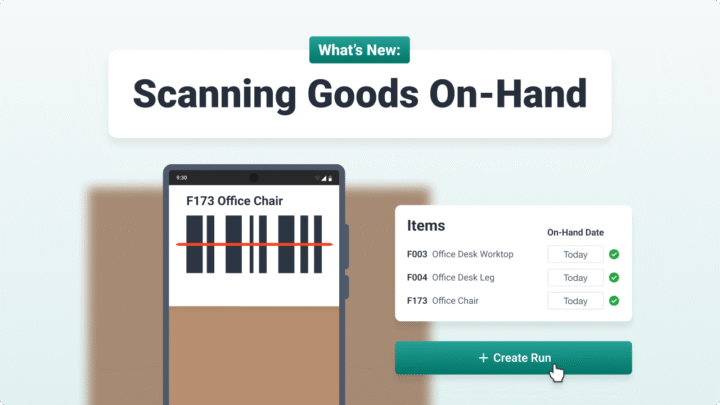Orders
Improve the accuracy of addresses using what3words 4469
You can now apply what3words addresses for more accurate locations on deliveries and collections.
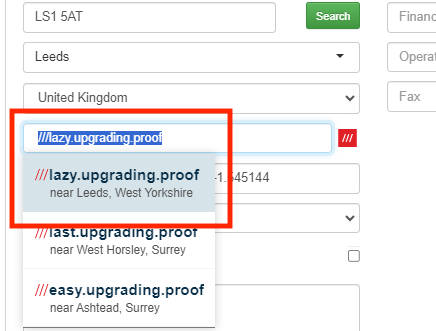
Using a what3words address on an order helps provide drivers with 3x3m specific locations, enabling them to be more efficient and more accurate when making their deliveries/collections.
Find out how to add what3words addresses to your Stream orders using our helpful guide below.
Note: the ability to pass what3words addresses into Stream via the API will be coming in the future!
Use Product SKU as Barcode/QR code 4607
We’ve added an option in Settings that will allow you to use the Product SKU number as the Barcode/QR code value, which can then be displayed on your labels when printed.
To enable this, go to Main Menu > Settings > Documents & Reporting, then scroll down to the ‘Labels’ section and check the box next to ‘Use the product SKU for the barcode value’
Planning
Actions dropdown improvements 4470
We’ve updated the ‘Actions’ dropdown lists on the planning screen: in the Runs, Unplanned, and Selected Run sections.
We’ve removed some unnecessary actions, moved some actions, and updated the informative tooltips that are displayed when hovering over buttons.
Actions that have changed:
- ‘Copy Run’, ‘Delete Run’ and ‘Telematics’ have been moved to the ‘Selected Run’ section as these actions only relate to the individual run.
- ‘Close All’, ‘Open All’ and ‘Lock All’ have been removed and this action can now be performed by clicking the relevant icon buttons in the header row of the Runs list.
- ‘Driver Sort’ has been removed and sorting by Driver ID can now be done by clicking the ‘Driver’ column heading
General
- Added a ‘Using Turn’ column to the Users & Drivers export
4410 - Add an option to specify ‘authorization header’ during the webhook subscription process
4414 - Add a new optional Planned Date column to the Charges Export report
4487 - Refactor the process for retrieving data for the selected run
4354 - Improve iOS App handling of offline images
4627
Fixes
- Resolved an issue with the Proof of Delivery (POD) button not appearing on the tracking screen when viewed on a mobile device
4535 - Resolved an occasional validation issue when updating the ‘Stock Location’ and ‘On Hand Date’ fields in the Public API ‘Item PATCH’ endpoint
4565 - Resolved an issue with multi-selecting rows when using Apple devices/keyboards
4564 - Resolved an issue with ‘Run Speed Variance being’ set to ‘0’ when unassigning a vehicle in Advanced Planning
4537 - Resolved an issue with saving a run with no vehicle type has been selected in Advanced Planning
4615 - Resolved an occasional rounding issue during the Vehicle Upload process in Vehicle Details
4515 - Turn off MFA by default for new environments and resolve dropdown issues
3968