Order Management Software
Managing your orders for fulfilment in Stream
Complete visibility of all your order & delivery info, including order details, delivery tracking, and status updates.
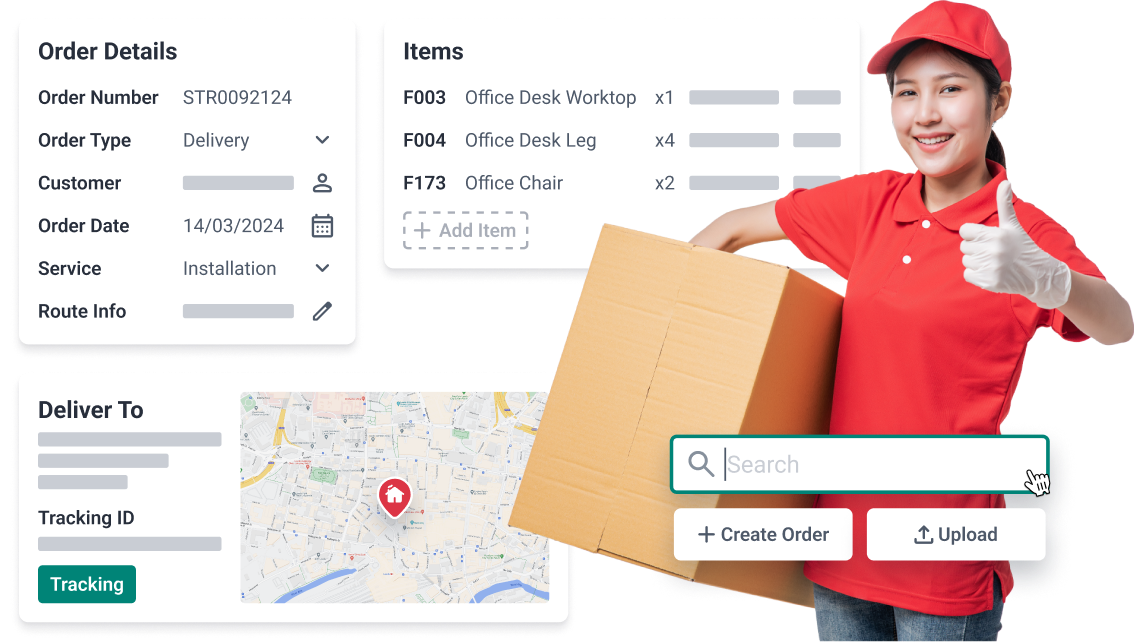

Information on every single order, all in one place
Quickly find the status of every order


Enable your business partners to view and add their own orders
Getting your orders into Stream with minimum effort


Pricing engine built-in
Click & collect & subcontractor orders
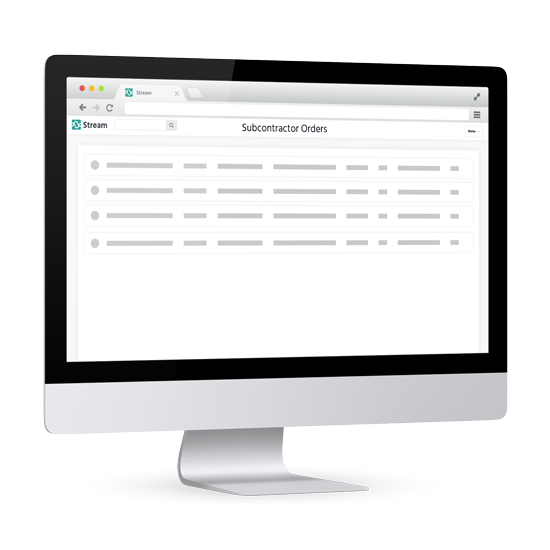
Order Management features
Order management for your logistics operation
Add, view, and manage all your order information and track them through the delivery process
Search, filter, & find orders
Easily import your orders
Order information and status updates
Let partners add & view orders
Track orders to delivery
Monitor & report
Data retention
Multi-Lingual Transport Management System
Plan less, deliver more in your preferred language, across both the desktop application and ePOD app.


How it works
Streamline your order management
Manage your orders from the moment they're received, right through to the delivery being completed.
Add orders to Stream
Track all your orders
Make customer service your superpower
Integrations
Integrate your existing systems
Use Stream as an approved ShipTrack carrier and pass tracking information to Amazon to keep your VTR scores above 95%.
Frequently Asked Questions
An order management system, or OMS, allows you to store order and delivery details in one location, giving you full visibility of order details and delivery information so you can easily search for orders and answer queries quickly.
Stream gives your transport and customer service team a centralised view of all orders, including key product and location details and delivery information. This eliminates the need to search through multiple sources. Order search enables your teams to filter and search for orders based on specific criteria like customer name, order numbers, retail partner, service levels or postcode. Quick access to order details allows the transport and customer service teams to answer customer inquiries regarding deliveries promptly and accurately.
There are several ways to upload your orders into Stream:
- Directly via one of our integrations (like Brightpearl, Mintsoft, Unleashed, Sage, OrderWise, SAP BusinessOne, Shopify, Veeqo or Xero)
- Using a process automation platform (like Codeless or Zapier)
- Creating your own integration using our API documentation
- Manual upload via CSV or even creating individual orders inside Stream.
You can search for any specific order based on a wide range of criteria, including customer name, postcode and order number. You can easily view multiple orders or even individual ones to answer customer questions efficiently.
Yes! You can give your customers or business partners the ability to upload their own orders directly into your Stream account by creating them as a user in Stream and limiting the functionality that they have access to. You can even give subcontractors access to Stream which allows them to view only the orders that they’re handling on your behalf.
Order details for all completed deliveries & collections remain in your Stream account for 18 months, but you can use our Extended Data Retention add-on to increase the amount of time this data is held for.
Plan less, deliver more.
Slash your route planning time, cut your delivery costs and exceed your customer’s expectations.




