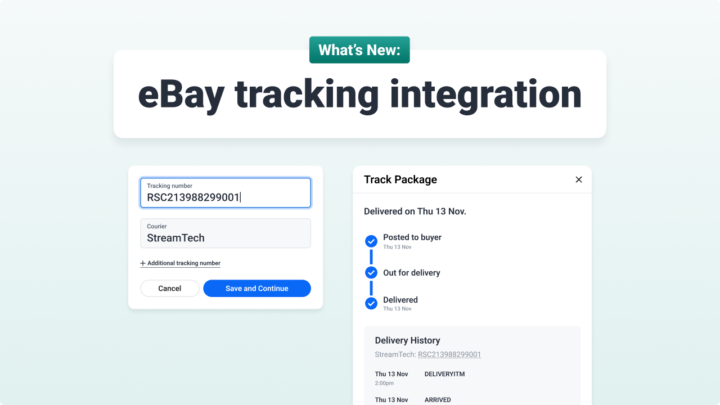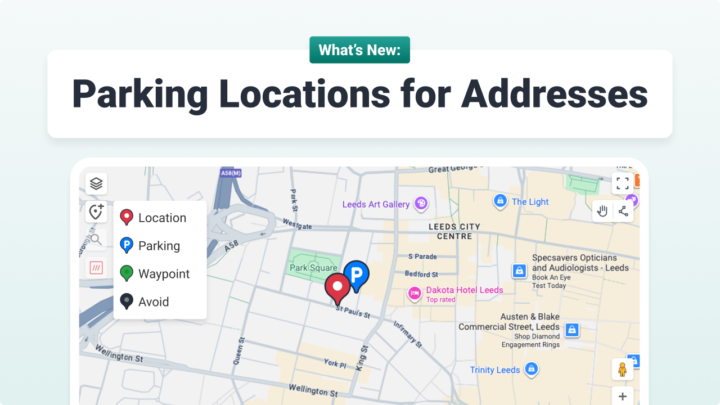Stream is now integrated with Teletrac Navman, so you can plan optimised routes; manage fleets and vehicle maintenance; track vehicles; and access powerful telematics data in a single system.
The integration works with Stream, integrating with Teletrac Navman’s DIRECTOR product, a fleet management and vehicle tracking system which provides valuable data from drivers, vehicles and road safety violations.
What is Teletrac Navman DIRECTOR?
Teletrac Navman provides a sophisticated and powerful fleet management system. It enables you to track telematics data for fleets, with a unit that plugs into the vehicle’s CANbus to integrate with the engine. With Teletrac Navman DIRECTOR, you are able to collect extremely accurate tracking, driver behaviour and telematics data and feed that information through to Stream.
Get accurate telematics data in Stream
Teletrac Navman is able to track vehicles with much more accuracy than is possible with GPS vehicle tracking on a mobile device.
The integration provides a whole host of information about the status of your vehicles, like whether the ignition is on or off, asset tracking, and tachograph information. It can also measure driver behaviour statistics like harsh acceleration, harsh braking, harsh cornering, or speeding.
That information can then be used for driver scorecards across your fleet. By identifying the drivers who aren’t driving efficiently, so you can put in place training programmes to improve driver behaviour and the way they work. Teletrac Navman DIRECTOR is not only a way to improve driver efficiency, but also a way of ensuring fleet safety, by making sure people aren’t driving erratically or too fast. You could even use driver scorecards to recognise (and incentivise) safe and efficient driving.
Why use Teletrac Navman with Stream?
By integrating Teletrac Navman with Stream, you are able to pull telematics information through from Teletrac Navman and display it within the Stream interface. It enables you, for example to have a real insight into planned routes vs. actual. You can easily look at a particular route, and ask ‘did everything happen as planned?’.
Teletrac Navman gives you highly accurate information and can be configured to send alerts throughout the day, so can make pre-emptive or corrective adjustments to routes.
As a fleet management application, Teletrac Navman makes a logical addition to Stream. In addition to vehicle walkaround checks, inspections, booking schedules, driver & vehicle management, and fleet maintenance, Teletrac Navman enables businesses to access accurate, data-rich vehicle tracking, fleet performance analysis and a better understanding of driver behaviour. This makes it easier to ensure that everything is working as it should be.
Subscribers of both applications can access Teletrac Navman data through Stream’s Advanced Route Planning module.
Planners can click through to the Telematics module to see more detailed vehicle tracking data for each delivery / collection run, alongside up-to-date information about the status of each run, planned vs. actual, and data at every point captured from Teletrac Navman.
Planners will also be alerted to poor driver behaviour, such as speeding, harsh braking and harsh cornering. Planners will be able to access further information about these alerts through Stream by hovering over those points.
Learn more about fleet management & vehicle tracking through Teletrac Navman or schedule a demo to see how Stream and telematics can benefit your fleet operations.