Route Optimisation Software
Optimise delivery routes in a single click
Slash carbon emissions, increase efficiency, and cut wasted miles, with single-click delivery route optimisation, to help deliver against your Net Zero targets.

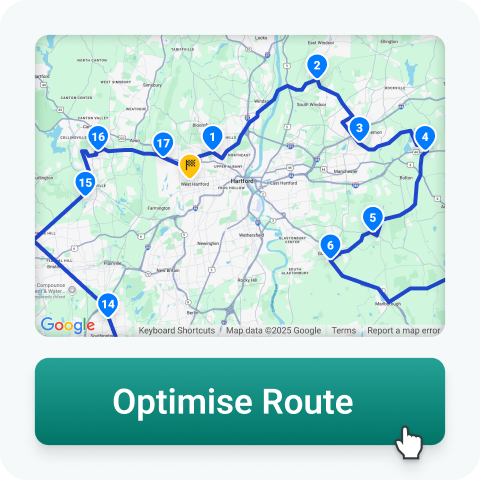
Delivery route optimisation
Reduce delivery costs with single-click optimisation
Create optimised delivery routes in just a single-click, to create the most efficient stop sequences and improve delivery efficiency.
Fewer wasted miles
Optimise stop sequences for more efficient deliveries
Reduce the number of wasted miles on every run, with stops automatically planned into the optimal sequence to create more efficient deliveries.
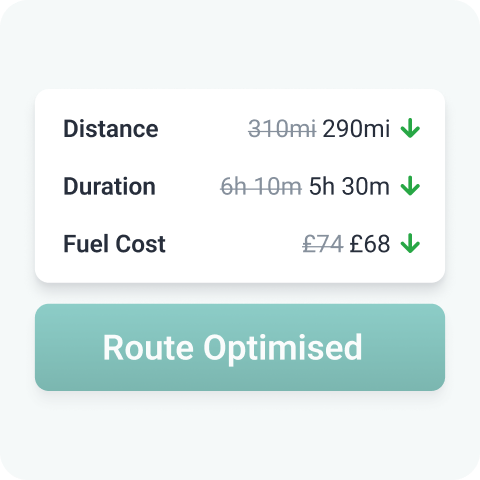
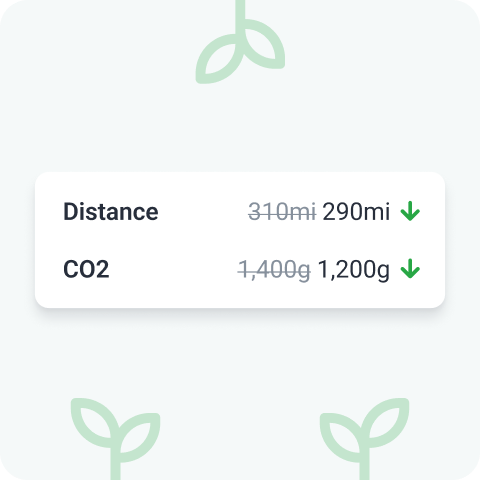
Lower fleet emissions
Reduced carbon footprint with route optimisation
Optimise your delivery routes for greater efficiency. Minimise mileage & fuel usage to reduce your carbon footprint, whilst delivering more orders without needing to increase the size of your fleet.
Electric vehicle route optimisation
Optimise delivery routes for EV ranges
Get flagged if one of your planned routes exceeds the electric vehicle’s range limit, so you can add manual stops to the route to account for re-charging time.
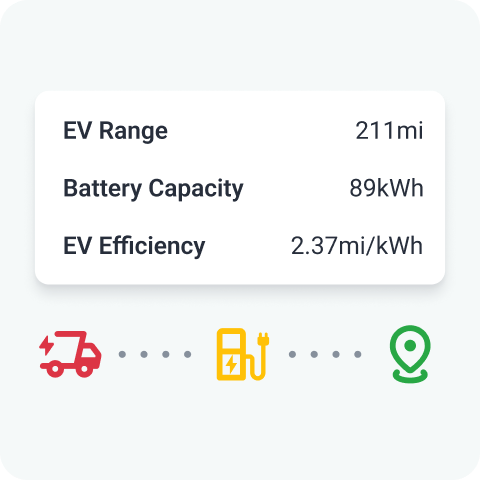
Route Optimisation features
Driving Net Zero with route optimisation
All the tools you need to optimise your fleet operations & reduce emissions.
Single-click optimisation
A single click plots the delivery or collection stops you need to make into the most efficient sequence.
Route adjustments
Make specific adjustments to your routes as required once the route has been optimised.
Add driver breaks
Add designated driver breaks to the run automatically, as you optimise your routes.
Multi-depot optimisation
Optimise delivery & collection routes for orders specific to each of your individual depots.
Electric vehicle optimisation
Take vehicle range limits into account when optimising delivery routes.
Route comparisons
Compare multiple planned routes on a single map and make adjustments for further optimisation.
Load planning
Ensure you get the most onto each vehicle in the planning process by taking product weight & dimensions into account.
Barcode scan on & off
Make sure you have the right orders on the right vehicles before setting off - and the right orders have been taken off at point of delivery.
Delivery slots, notifications & tracking
Let your customers know their planned delivery slot, keep them updated & enable them to track their deliveries in real-time.
Integrations
Integrate your existing systems
Use Stream as an approved ShipTrack carrier and pass tracking information to Amazon to keep your VTR scores above 95%.
Automatically provide eBay with valid tracking information on self-delivery orders to minimise ‘Item Not Received’ cases and maintain account health.
Multi-Lingual Transport Management System
Plan less, deliver more in your preferred language, across both the desktop application and ePOD app.

Industries
Solving delivery challenges across a range of industries worldwide

How it works
Your road to efficient routes & carbon zero
Make use of Stream’s optimisation features to get on the road to planning more efficient routes.
Create your runs
Optimise your routes
Send routes to drivers
Frequently Asked Questions
Route optimisation software helps logistics managers to plan the most efficient run for their drivers. Route optimisation software takes all stops into account to plan the fastest and most fuel-efficient route.
Optimising your delivery routes in Stream is as simple as loading all of the stops onto your run and then clicking the ‘Optimise’ button. This will then plot the stops into the most efficient sequence, helping you reduce your driver’s total mileage and time spent out on the road.
Yes! Driver breaks can be added manually to a run in Stream, alternatively, you can set up automatic driver breaks, which will create a new break on the run after each specified time duration has passed and will last for a duration that you can specify.
Yes! It is possible to optimise routes in Stream for runs that span multiple days. You can make use of the Driver Breaks feature to plan overnight stops for drivers within the run, with deliveries and collections then pushed to resume the following day.
Route optimisation plays a key role in decarbonisation, and helping businesses cut their fleet’s carbon emissions by finding the most efficient route between delivery and collection stops, minimising the distance a vehicle has to travel and therefore the amount of fuel consumed.
The UK Government has urged businesses to take action to reduce emissions to contribute to the UK-wide net zero by 2050 target, and by adopting carbon reduction policies businesses can play their part in helping to achieve it. Carbon reduction policies show a duty of responsibility to tackling air pollution, carbon emissions, and global warming, and the wider impact they have on the environment and society.
Plan less, deliver more.
Slash your route planning time, cut your delivery costs and exceed your customer’s expectations.
