Order Management Software
Manage orders for planning deliveries and collections
Complete visibility of all your order and delivery information, including order details, delivery tracking, and status updates.
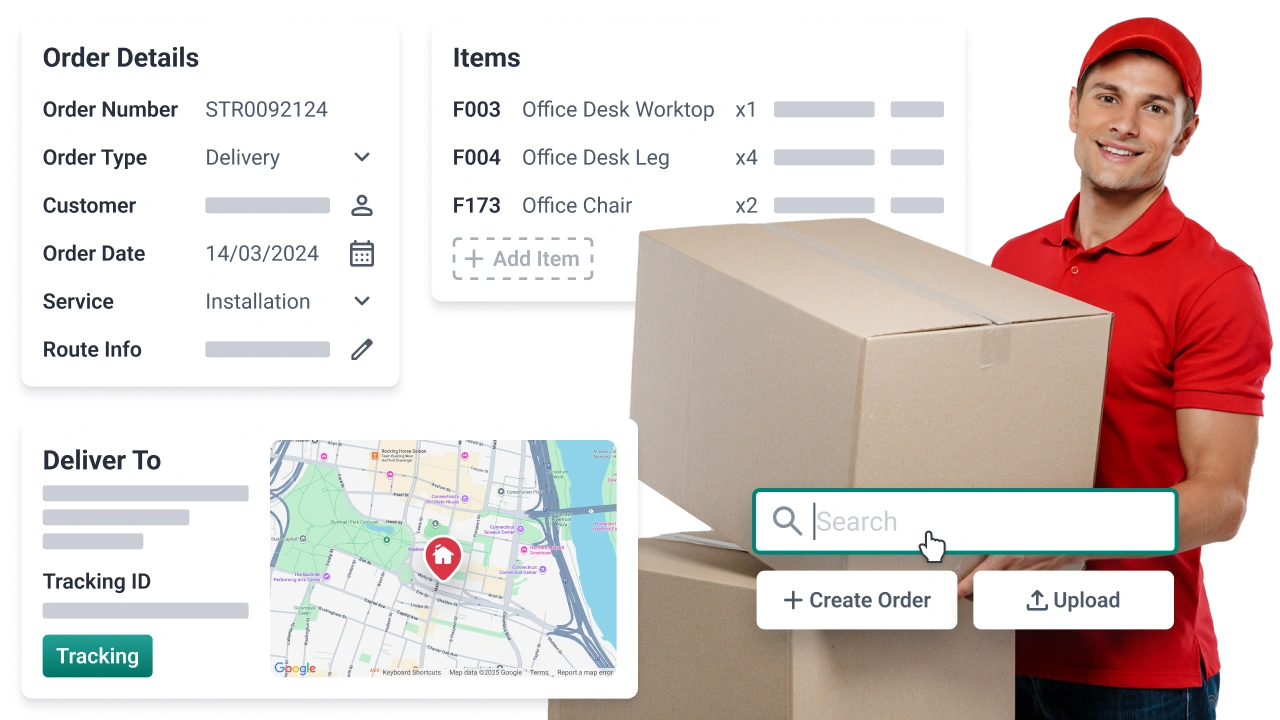
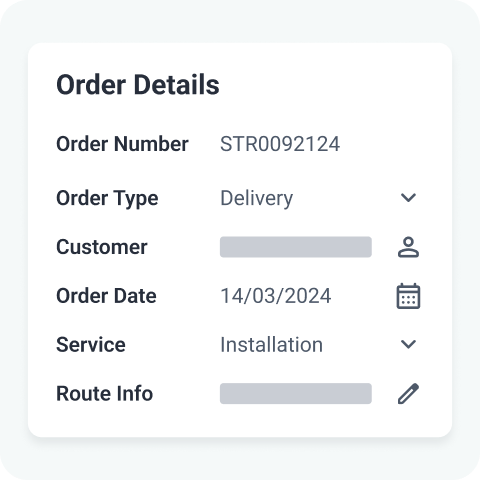
Order delivery management system
Manage orders to be planned for delivery
Get complete visibility of your orders, including order details, delivery locations, line items, and service levels, for improved management of deliveries and collections.
Delivery management integration
Integrate with Stream for automatic order creation
Connect your Stream account with a wide range of business systems including ERPs, inventory, WMS and finance systems, to push orders in ready for delivery planning. View Integrations
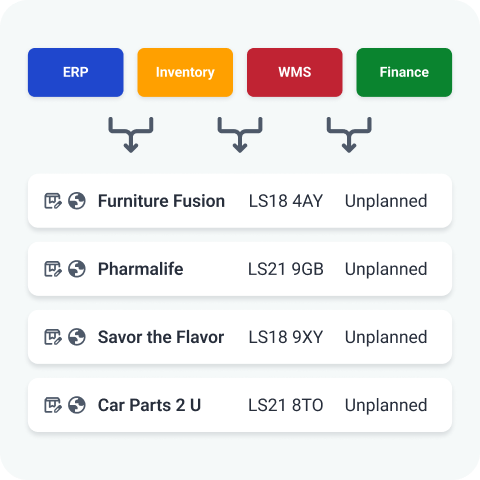
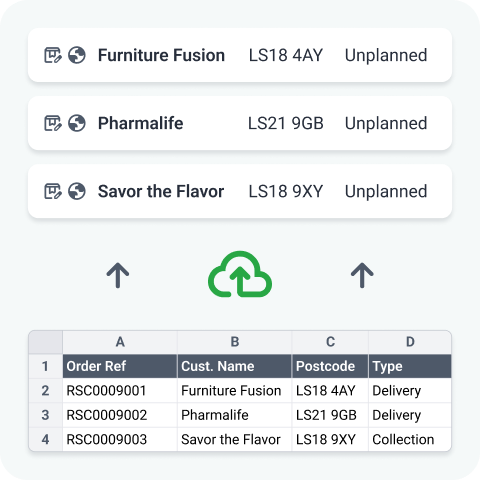
Upload orders
Upload order spreadsheets to plan deliveries
Create delivery & collection orders in Stream by uploading XLS and CSV files of orders, to provide route planning, delivery tracking and proof of deliveries for orders created in another system.
Item-level order management
Manage orders at the item level
Add, edit, and remove items from orders, and create scan events at the item level, for a complete track and trace audit trail for every item on a delivery.
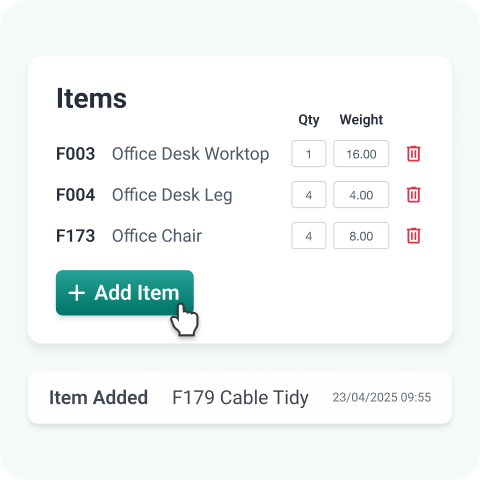
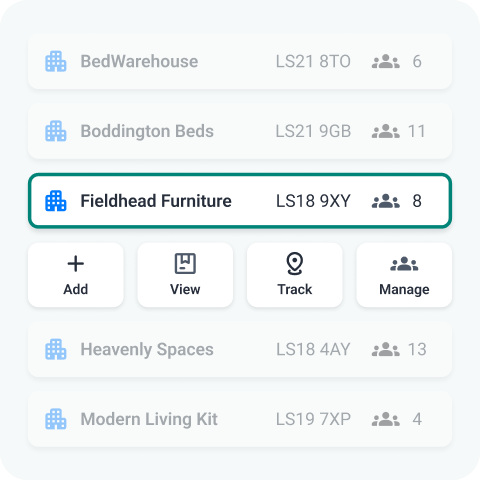
Partner portal
Self-service partner portal
Delivering on behalf of other businesses? Give business partners access to their own order portal, for adding and tracking their own deliveries & collections.
Pricing engine
Add costs and charges to jobs with a built-in pricing engine
Get rid of complicated spreadsheets and generate prices automatically based on custom set-ups and configurations taken from your rate card, to add costs and charges to individual jobs.
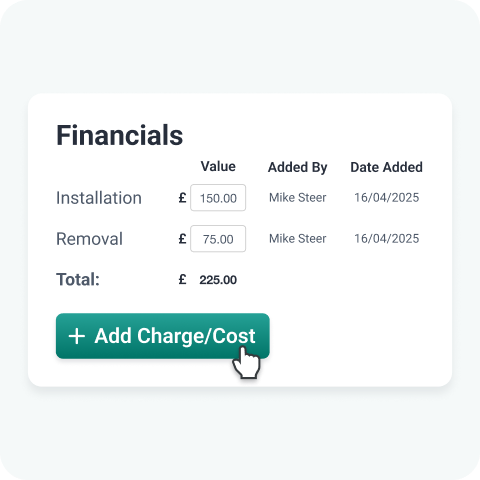
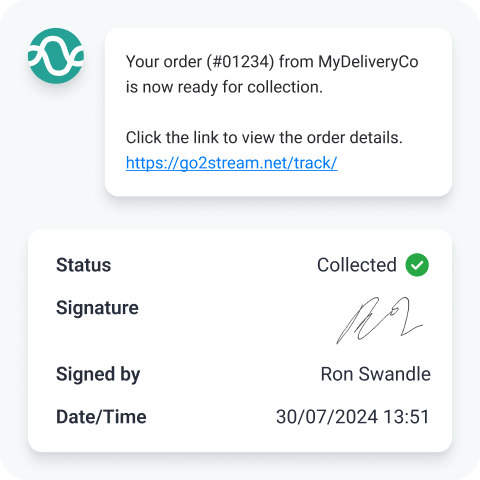
Click & collect
Click & collect order management & barcode scanning
Assign orders to be collected by customers in-store, or at your trade counter, with barcode scanning and order status updates.
Auto-allocate orders to runs
Turbo charge the planning process by automatically allocating orders to runs
Speed up the route planning process by allocating orders to specific runs automatically, based on certain parameters. Create, confirm and allocate orders automatically with no manual input.
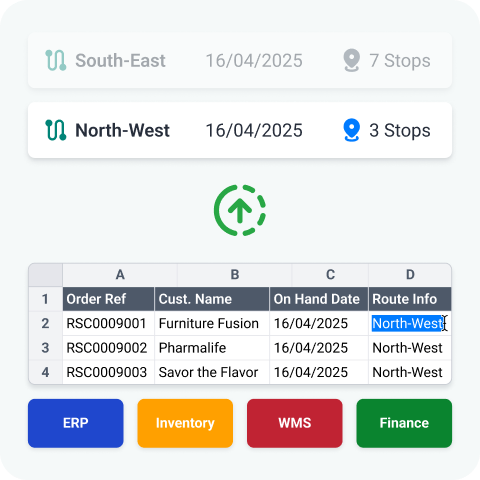
Order Management features
Order management for your logistics operation
Add, view, and manage all your order information and track them through the delivery process
Search, filter, & find orders
Use a wide range of criteria to search, filter, & find all of your orders.
Easily import your orders
Use an existing integration, or use our APIs to create your own. Or import order information using sFTP, CSV, or manually.
Order information and status updates
Find all the information about an order and a history of all status updates.
Let partners add & view orders
Delivering on behalf of other companies? Let them view and add their own orders.
Track orders to delivery
Quickly see how orders are progressing through the delivery process.
Monitor & report
Access and download detailed reports about your orders to measure against your KPIs.
Data retention
We store order information (including PODs) for up to 18-months, with the option to extend for up to 6 years.
Integrations
Integrate your existing systems
Use Stream as an approved ShipTrack carrier and pass tracking information to Amazon to keep your VTR scores above 95%.
Automatically provide eBay with valid tracking information on self-delivery orders to minimise ‘Item Not Received’ cases and maintain account health.
Multi-Lingual Transport Management System
Plan less, deliver more in your preferred language, across both the desktop application and ePOD app.

Industries
Solving delivery challenges across a range of industries worldwide

How it works
Streamline your order management
Manage your orders from the moment they're received, right through to the delivery being completed.
Add orders to Stream
Track all your orders
Make customer service your superpower
Frequently Asked Questions
An order management system, or OMS, allows you to store order and delivery details in one location, giving you full visibility of order details and delivery information so you can easily search for orders and answer queries quickly.
Stream gives your transport and customer service team a centralised view of all orders, including key product and location details and delivery information. This eliminates the need to search through multiple sources. Order search enables your teams to filter and search for orders based on specific criteria like customer name, order numbers, retail partner, service levels or postcode. Quick access to order details allows the transport and customer service teams to answer customer inquiries regarding deliveries promptly and accurately.
There are several ways to upload your orders into Stream:
- Directly via one of our integrations (like Brightpearl, Mintsoft, Unleashed, Sage, OrderWise, SAP BusinessOne, Shopify, Veeqo or Xero)
- Using a process automation platform (like Codeless or Zapier)
- Creating your own integration using our API documentation
- Manual upload via CSV or even creating individual orders inside Stream.
You can search for any specific order based on a wide range of criteria, including customer name, postcode and order number. You can easily view multiple orders or even individual ones to answer customer questions efficiently.
Yes! You can give your customers or business partners the ability to upload their own orders directly into your Stream account by creating them as a user in Stream and limiting the functionality that they have access to. You can even give subcontractors access to Stream which allows them to view only the orders that they’re handling on your behalf.
Order details for all completed deliveries & collections remain in your Stream account for 18 months, but you can use our Extended Data Retention add-on to increase the amount of time this data is held for.
Plan less, deliver more.
Slash your route planning time, cut your delivery costs and exceed your customer’s expectations.
