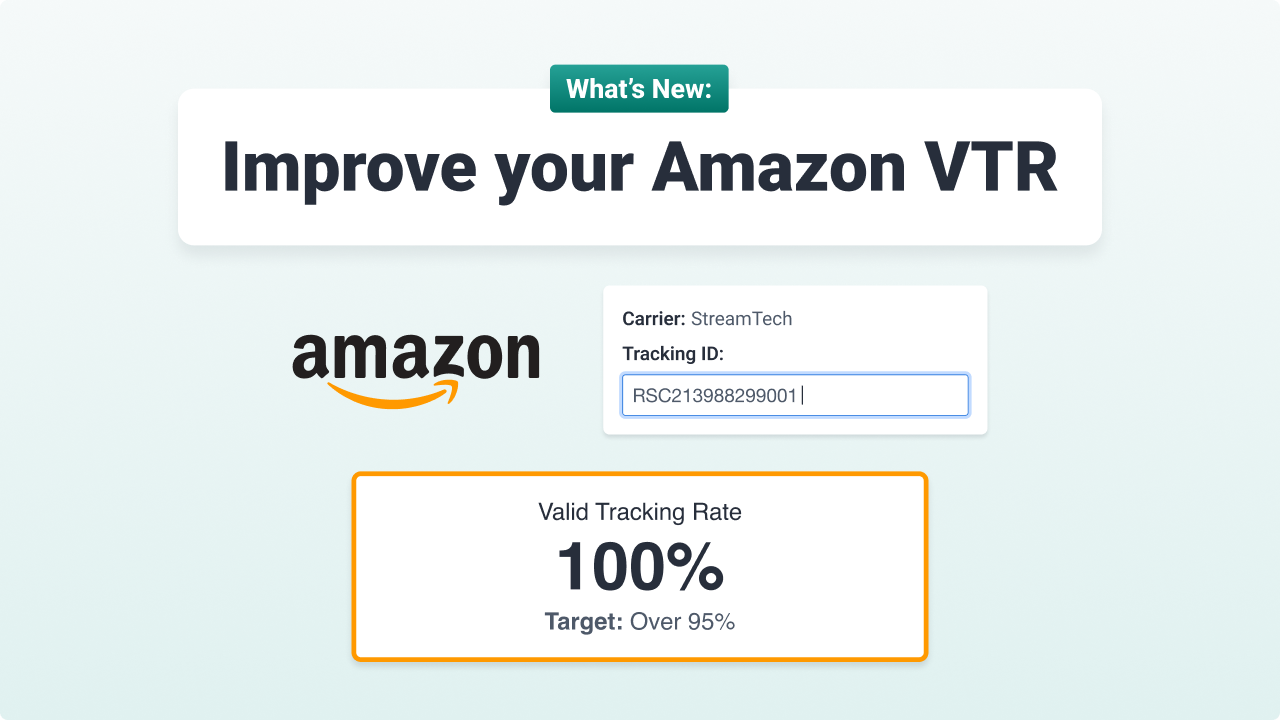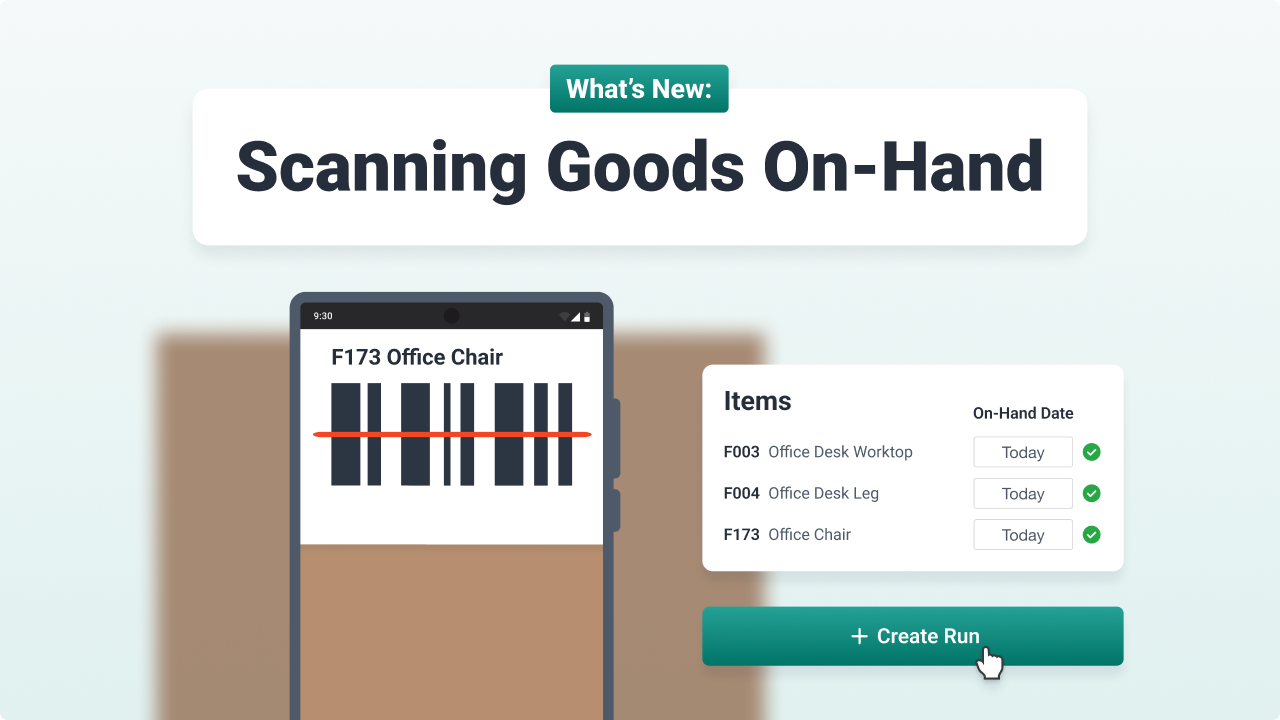It is now quick and easy to reverse routes in STREAM. You can reverse an entire route, directly in the planning screen, in just one click.
After you have planned a route, and optimised it to ensure the driver makes the most efficient trip possible, it is really frustrating to have to manually reverse the direction of the route.
With STREAM’s new Reverse Route functionality though, the entire optimised route can be instantly flipped, putting deliveries that were previously at the end of the run to the beginning, and vice versa.
But why would you want to reverse your routes after they’re been planned?
Uses of reverse route functionality
Move a delivery from the end of the run to the start of the run
Have you ever planned an entire run, only to realise that a delivery scheduled near the end of the day actually needed to be delivered quickly? By flipping the route, that delivery is now scheduled near the start of the day, but you keep the efficiency of an optimised route.
Avoid hitting high-traffic areas at peak times
Once you’ve planned a delivery run and optimised the route, you might notice that the driver is scheduled to drive into central London, or another notoriously high-traffic area, at 5:30 pm, hitting the peak of rush-hour traffic. By reversing the route, you may be able to send your driver through busy locations at quieter times.
Schedule a complex assembly or fitting at the end of the day
Reverse routes can also be helpful where you are delivering an item with potentially strenuous or time-consuming assembly and fitting requirements, which may be better performed at the end of the day than at the start. If that delivery was previously scheduled at the beginning of the run, reversing the route will move it to the end, without your driver having to loop back at the end of the day.
As you can see, whilst reverse routes may sound like a simple, little-used function, they can actually be an indispensable tool for busy route planning staff.
How to reverse routes in stream
Routes can be reversed from within the planning screen once your delivery route has been optimised, and you already have the most efficient route in front of you.
To reverse the route, you can just push the “Reverse Route” button in the route planning screen.
The entire optimised route will be reversed, so the first scheduled stop in the original optimised route will now be the final stop, and all the other stops will follow, in the opposite order than they were scheduled for when you first optimised the route.
After you have reversed the route, you can send delivery time confirmations to customers via email or SMS and in the consumer tracking screen as normal. If the previous route had already been confirmed with customers, you can choose to send a revised notification, to bring your customers’ attention to the change. As with all delivery confirmations, you can decide whether to allow customers to reject and rearrange the delivery, or to simply give them their set delivery date and time.
The reversed route will also be accessible to drivers in the mobile driver app.
If the option to quickly and simply reverse routes in the planning screen would be helpful to you, just schedule a demo today to find out more about STREAM’s route planning features.