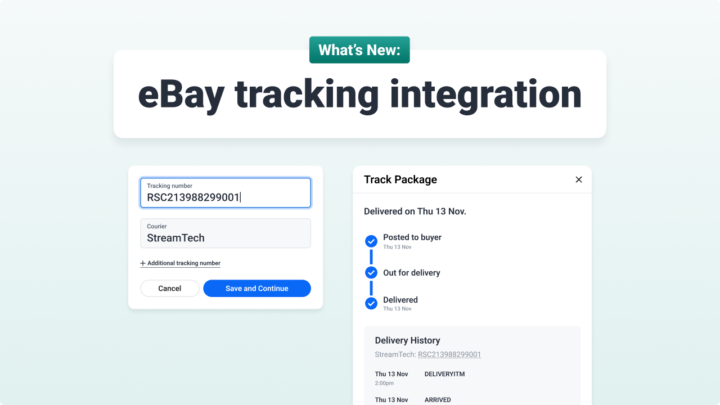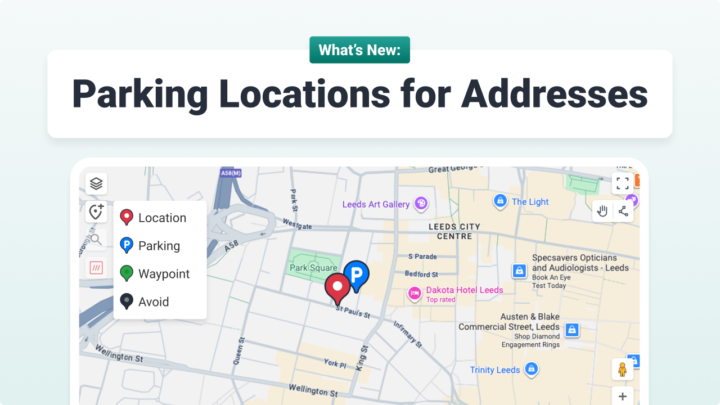The user interface (or UI for short) is an incredibly important consideration in making sure a digital product is easy to use, and that’s no different in delivery management platforms.
There are so many things that have to be taken into account when designing your UI to ensure that the user has a smooth and stable experience while using it:
- Familiarity – What types of layouts and styles are your users already familiar with
- Accessibility – what platforms will it be accessible on and how will the appearance change accordingly
- Intuition – is it easy for the user to take action without having to consult a user manual or how-to guides
Powerful and complex pieces of software often have the appearance of being just that, complex, difficult and clunky.
And that makes for a bad user experience.
You wouldn’t want to spend hours looking for the right button to press now would you?
“Stream is very user friendly and easy to install” – Cazoo
And that’s why, with Stream, we wanted to take a platform that’s running complex delivery & logistics operations and hide all of those complexities behind a clean and simple user interface.
We’ve designed and developed Stream as a platform that to help businesses provide a better customer experience.
And so we made our platform easy to use, in order to do just that.

A Familiar User Interface
It’s no accident that nearly every website or desktop application that you see today has its main navigation at the top of the screen.
Or why the position of Google’s search bar has been in same the place for as long as you can remember.
Or even why you know exactly where to go to search for your next big purchase on Amazon.
These are all things that become second nature to us all, through years and years of using digital platforms and becoming familiar with where things are, or should, be.
And as the saying goes, ‘if it ain’t broke, don’t fix it!’
With Stream being a web-based delivery management platform, we stuck to the conventions of having a fixed header at the top of your screen, with navigation on the right hand side.
“Stream is so easy to use and is quick to plan both our delivery and collection runs. It is saving us so much time.” – Admiral Group
The same goes for our Stream Mobile App.
Navigation and options remain at the top of the screen whilst all the content your drivers need to see take up the majority of the visible space.
Accessible on a variety of devices and screen sizes
Over the years, we’ve seen a big rise in:
- Use of mobile devices for work
- Adoption of ultra-wide monitors
- Higher resolution displays.
This has resulted in digital products now opting for responsive, flexible layouts over previously fixed-size interfaces.
Responsive design is an approach that makes a web page, or application, render correctly on a variety of devices, window sizes and screen resolutions.
“We use Stream to manage our contract furniture deliveries and collections and make full use of the system to ensure our customers get the best possible service.” – Celtheath
We built Stream in a modular layout, which makes it a flexible, responsive layout that adapts to the size of the browser window you’re running it in.

However, it definitely looks best when used in a full-screen browser window on a 1920×1080 display.
The Stream Mobile App, which is available on both Android and IOS, will also adapt itself to suit the display that you’re running it on.
It doesn’t matter if you’ve got the latest 7 inch smartphone, or an older device with a 4 inch display.
The Stream Mobile App will adjust its appearance responsively to ensure the screen remains easy to read, and the app easy to use.
Simple, intuitive and easy to use
Reducing the friction of everyday tasks removes frustration from the user experience.
With a delivery management platform, you need to make complex operations easy to perform.
You’ll find the menu button in the top right corner of every page when using Stream in the browser.
This makes it super easy for you to access any part of the platform, no matter what page you find yourself on.
We added a bold green as the colour for our buttons, making it really clear for your users to understand where actions can be taken.
Your drivers also benefit from a really simple, easy to use interface inside the Stream Mobile App.
“Stream is a great product, which is very easy to use, and the customer service from the team has been outstanding.” – Hennessy Timber Group
Your drivers are initially presented with a simple menu for them to choose what action they want to take.
Whether they’re completing walkaround checks or performing deliveries & collections, the app guides them through their actions.
Ready to get your hands on an easy to use delivery management platform and start boosting your customer service?
Schedule your demo of Stream with one of our Transport Solutions Advisers using the button below to get started.
Want to know more about Stream before scheduling your call? Then find out what our powerful delivery management platform can do to:
- Boost your customer service
- Reduce the number of missed deliveries
- Answer the question ‘Where is my order?’