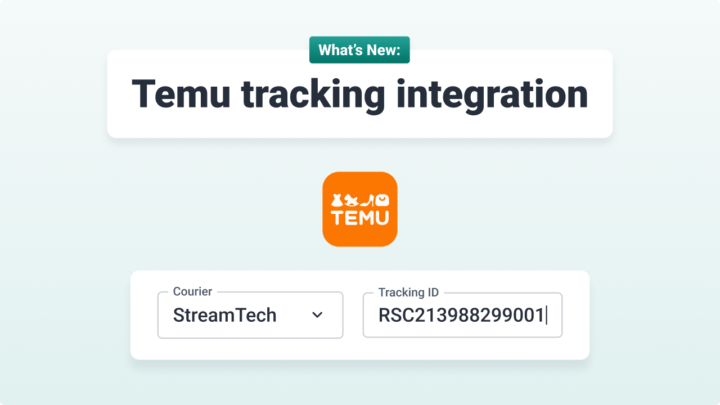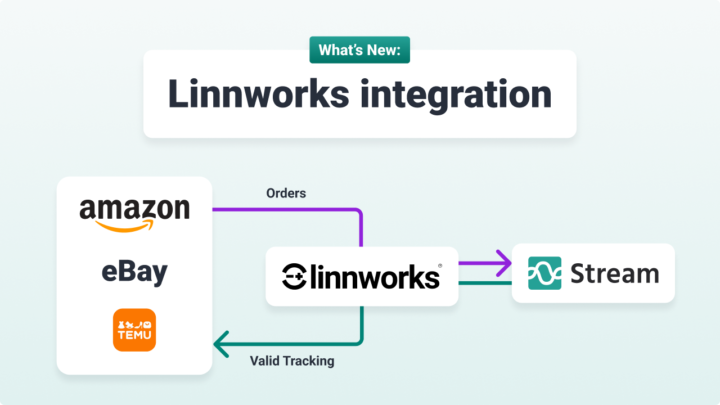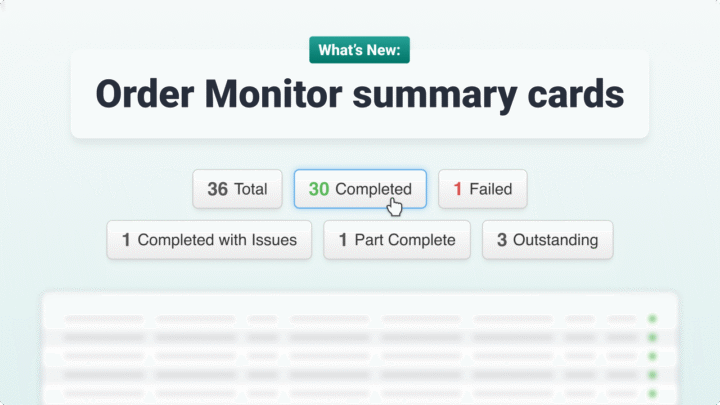A number of great new features arrive in the March 2021 release of Stream!
Customise reason for delivery status
When a delivery is marked as delivered or part-delivered in the app, the driver has the option to provide reasons from a list, including ‘Posted through letterbox’ or ‘Left with neighbour’
For users that have access to the recent Settings function, you can now customise the list of reasons available to your drivers on the app.
Some existing options may not be relevant to all businesses. For example, when delivering pharmaceuticals, ‘Left with a neighbour’ is not suitable but you can now set your own reason options to make them relevant to your operation. Reasons notes will appear as Order events once used by the driver.
Product maintenance updates
A number of updates to Stream’s product maintenance functionality, including:
- Additional product classification icons
New icon options have been added for managing products, Product classification icons give you an easy visual of the classification of products on an order. You can now choose from 30 different icons. - Hide for partners
The ‘Hide for partners’ checkbox enables you to decide whether or not partners are able to view and select this specific product. This may be useful in the case of services or add-ons that partners do not need to view. - Scan not required
The ‘Scan not required’ checkbox enables you to make scanning not a mandatory requirement at the point of delivery. This again would be useful in the case of services (like fitting or set-up) that should be performed at delivery but do not require a barcode scan. It could also be useful for goods that don’t have a barcode attached at all. - Product type
The ‘Product type’ dropdown allows you to associate different services with a specific product. This may be useful for adding safety tests like PAT or LOLER, or for adding a service or a quote to the product. - Storage type
The ‘Storage type’ dropdown allows you to add storage specifications to specific products. This can be set up to require different signatures from different people based on the storage type selected. For example, controlled substances or temperature requirements may require a separate signature.
Notes to drivers
Give access to attachments to the driver as images or pdf documents. Attachments can be linked to the order via the API and notes can be added to Order. In the driver app, any delivery with attached notes for the driver will display an icon, and the driver can download/view the note. This gives the driver visibility ahead of time if there is any specific instruction attached.
These notes could include instructions on how to find a specific building or gain entry to the delivery point.
Highlight related jobs
Collections and deliveries that are associated with one another can be more easily viewed on the map within the Advanced Planning module.
Related jobs are defined in Order Details and could include:
- A delivery associated with a specific collection
- Multi-leg deliveries associated with a collection
- Planners can easily view the related stops or jobs in the Advanced Planning map view.
This makes it easy to see where a vehicle is expected to be visiting on any particular run.
Just hover over any ‘collection’ pin (orange by default) in the Advanced Planning map and a pink line will appear, linking to any related ‘delivery’ pins, and vice versa.
Hovering over any pin in the Advanced Planning map will open a simple tooltip box where you can view more details about that job.
Information about related jobs is also available in Order Details.
Map-based progress monitor
As well as the progress monitor, you can now view the vehicles currently out for delivery/collection runs in a map view.
See all vehicles in a single map screen, with colour-coded pins, so you can tell at-a-glance the status of all runs. Vehicle pins indicate:
- Green: that particular run is on-time
- Amber: the run is slightly behind schedule
- Red: the run is significantly behind schedule.
Colour-coding makes it easy to spot potential issues, and contact the driver and/or customer to quickly resolve them, or to proactively communicate when a delivery is likely to be behind schedule.
Hover over the vehicle pins to get more information on the status of the run.
Additional signature capture in the ePOD app
It’s now possible to capture additional signatures for specific item types during the proof of delivery/collection process.
In addition to a location and time-stamped signature confirming the goods were delivered okay, some goods may require additional sign-off confirmations.