Settings
Custom Item Reason Codes 3954
We’ve added an option to set up custom item-level reason codes, which can be customised on the ‘Mobile App’ tab on the Settings screen. These allow drivers to select predefined reasons / notes for each delivery status e.g. when an item has failed delivery the driver can select a specific reason code like ‘Incorrect item’’. This information is then visible on the Order in the event history.
Within Settings, simply click the toggle on the item-level delivery code you would like to customise, and then click the drop down arrow to enter your own custom text to override the delivery code.
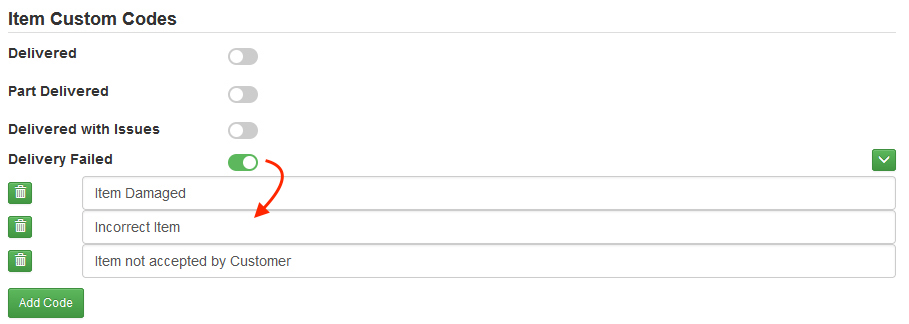
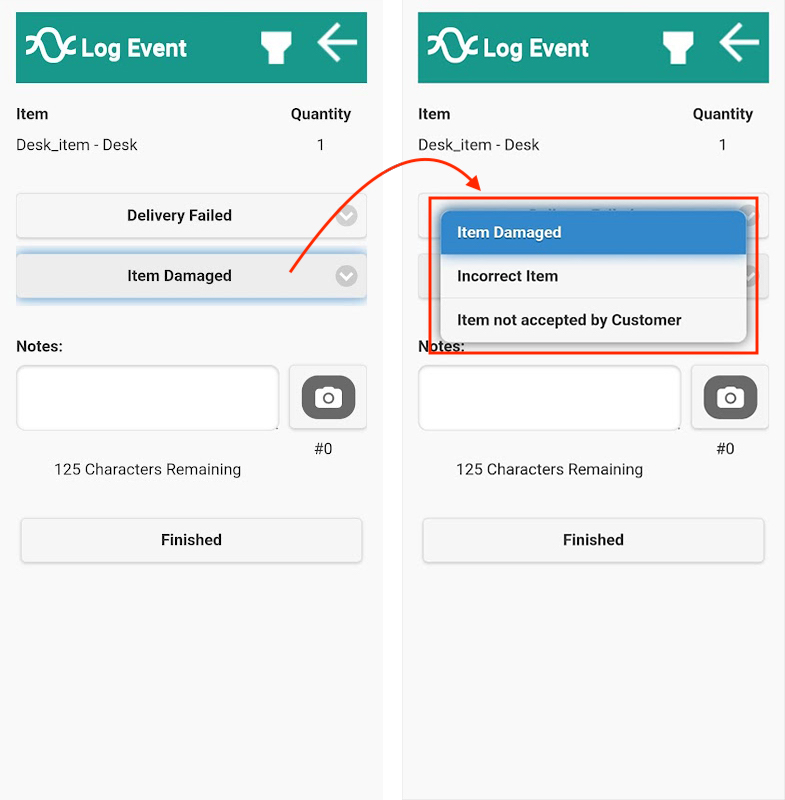
Additional PDF Print Options added in Settings 3913
We’ve added additional PDF document print options on the ‘Documents & Reporting’ tab on the Settings screen, including:
- Job List > Display Business Partner
- Labels > Show item label count
- Labels > Hide the Print Label button on unconfirmed orders
Additional Mobile App Settings 4043
We’ve added additional mobile app options, that you can turn on from the ‘Settings’ screen in Stream, to make it easier to customise what actions your drivers can take, including :
- Show only assigned run vehicles in the list of vehicles to check
- Make signature optional in mobile app
- Add Item on Pickup orders
- Add Item on Delivery Orders
- Add Service on Pickup orders
- Add Service on Delivery orders
- Product list for adding Services on the app
Orders
Additional Currency Options for Charges 4075
We’ve added additional currency options to choose from when adding charges to an order.
Paste Formatted Addresses 3548
On the Location popup in the Order Details screen, you can now paste formatted addresses (such as addresses copied from Google) into the Number/Name/Street field, which will automatically split the address across the relevant address line fields.
Allow ‘Courier’ Delivery Methods in Order Upload 3345
We’ve improved the Order Upload process to allow you to use one of your existing ‘Courier’ delivery methods when uploading orders.
Public API
Add Multiple Order Items at once 3493
We’ve made an improvement to allow for multiple order items to be added through the Item POST process.
Close Trunk Runs and Include Stops in Run GET 3687
We’ve added an option to close trunk runs and include stops in the ‘Run GET’ service on the Stream public API
Retrieve Pricing for an Order 3686
We’ve made it possible to retrieve pricing for an order using the ‘Order Pricing GET’ service on the Stream Public API.
Integrations
Update Additional Fields in Brightpearl 4130
We’ve added an option to update the ‘Delivery Date’ field in Brightpearl when a delivery slot is confirmed in Stream and another option to add the Vehicle Registration and Stop Sequence numbers to the end of the ‘Reference’ field in Brightpearl when the associated run is set to ‘Closed’ in Stream.
Products
Archive Products 3310
We’ve added an ‘Archived’ checkbox option to allow you to archive a product, which can be seen at the bottom of the ‘Product Details’ section of a selected product on the ‘Products’ screen. This allows you to deactivate the product from use in Stream without erasing the historical data associated with it, such as the orders that it was included on.
General
- Added an option to override the ‘Run Start Total Weight/Volume’ to 0 when planning a run
4074 - Added a warning when requesting a report in Order Search with a date range beyond the default ‘Order From’ date
3203 - Added a new option to adjust the limit on the number of labels that can be produced per item line
4127 - Made a change on the Advanced Planning screen so it will not show the ‘Consolidate’ option when viewing orders based at another depot
3855 - Added additional warnings and explanations to the ‘Depots’ screen
4105 - Improvements to internal system logging
3466 - Improve internal logging/reporting for notifications
3952 - Improve handling of timeouts when large files are uploaded
3712 - Apply validation in the ‘Product Create’ process
3634 - Improve user feedback by redirecting to the ‘Welcome’ screen
3492 - Apply validation on user name in Users & Drivers
3779 - Prevent a user from marking their own user profile as left or suspended
4068 - Improve the error message which is displayed when route can’t be calculated on the Advanced Planning screen
3553 - Improve handling of driver’s licence expiry dates
4213 - Improve the warning displayed when moving between tabs on the Settings screen
3729 - Improve handling of assembly time when exporting and uploading products
3774
Security
- No additional security updates
Fixes
- Resolve an issue with a button label in the ‘Selected Run’ section of the Advanced Planning screen
4016 - Correct case-sensitive column heading handling in ‘Order Upload’
3491 - Resolve an issue with the ‘Weight’ and ‘Volume’ fields when updating Order Items via the Public API 428
0 - Resolve occasional issue with handling failed delivery items on ‘multi’ orders on the driver debrief
3987 - Improve minor spacing and sizing inconsistencies in Depots
3836 - Resolve a minor layout issue of the ‘Export’ and ‘Upload’ buttons on the Products screen
3835 - Resolve an occasional issue with scrolling in the Check History section
4067 - Resolve an occasional issue when saving ‘non-defect’ checks in Vehicle Types
4131 - Resolve a minor layout issue in the Bookings popup in Vehicle Details
3891 - Resolve an occasional refresh issue when updating on-site time in Advanced Planning
4020 - Resolve an issue with setting the ‘Route Info’ field to blank in Order Details
3455 - Resolve a text overflow issue with the Depots list when a large number of depots exists
3421 - Resolve an occasional issue with the button text when confirming or cancelling multiple orders at once in Order Search
3984 - Resolve an issue with Authorise button after uploading orders in the Car Transport variant of Stream
3847 - Resolve an issue when assigning a vehicle to a run where the registration matches the assigned driver’s profile
3097 - Resolve an occasional issue with row highlight when scrolling in Overview section in Vehicle Details
4140 - Improve a minor layout issue in Vehicle Types
3889 - Remove duplicate option in vehicle type search dropdown in Vehicle Details
3890 - Resolve an issue with the Location popup not opening on Depot Collection runs in Advanced Planning
3856 - Resolve an issue with the automatic planned stop process when adding planned stops with certain durations
4073








