Turn GPS
Van, Truck & HGV sat nav app that delivers safer navigation for drivers
Use vehicle weights and dimensions to calculate safe and efficient delivery routes, based on the specific commercial vehicle being used
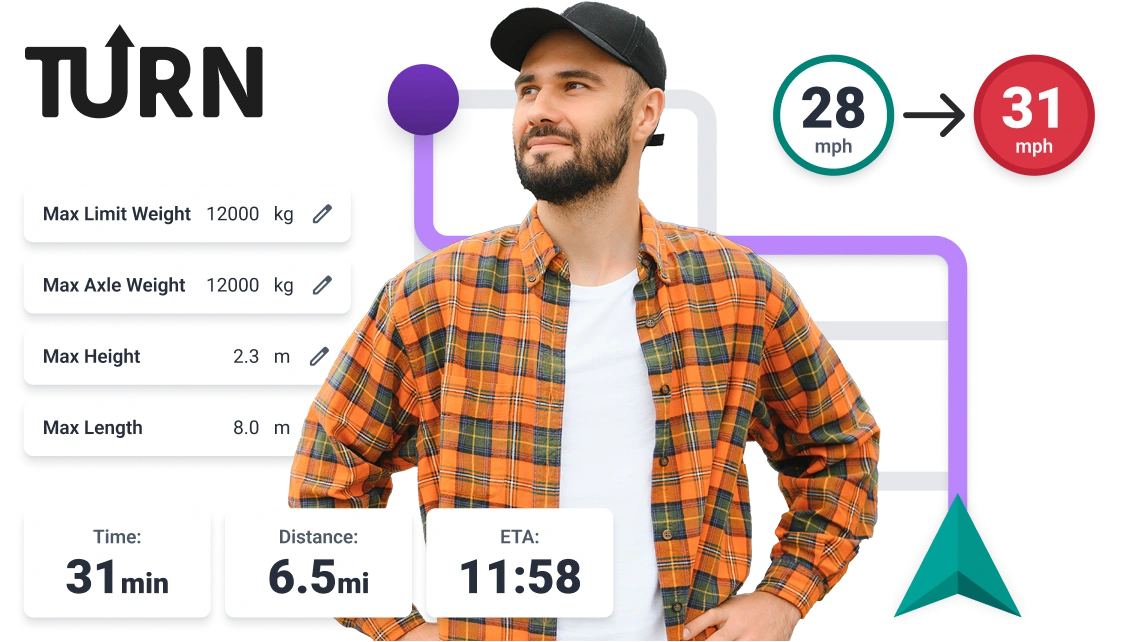

Commercial vehicle navigation
Sat nav app for HGVs, trucks & vans
Turn GPS pulls vehicle dimensions and weight limits from Stream to calculate safe routes for the specific vehicle being used during navigation
Safety
Avoid unsuitable routes for HGVs, trucks & vans
Vehicle height, width, and weight limits are used to provide safer route navigation for van, truck, and HGV drivers, ensuring they avoid low bridges, unsafe turns, and unsuitable roads.
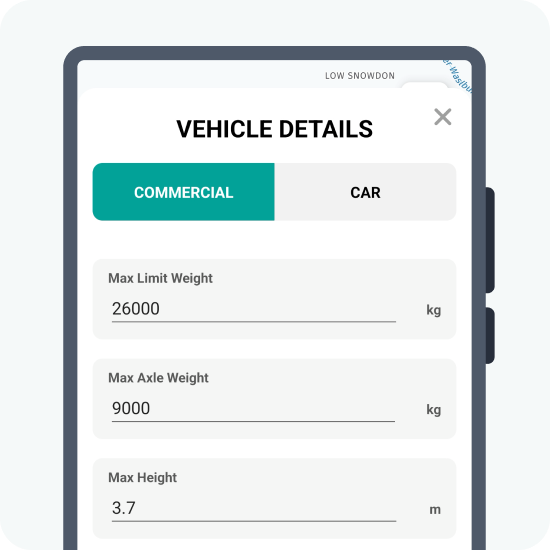
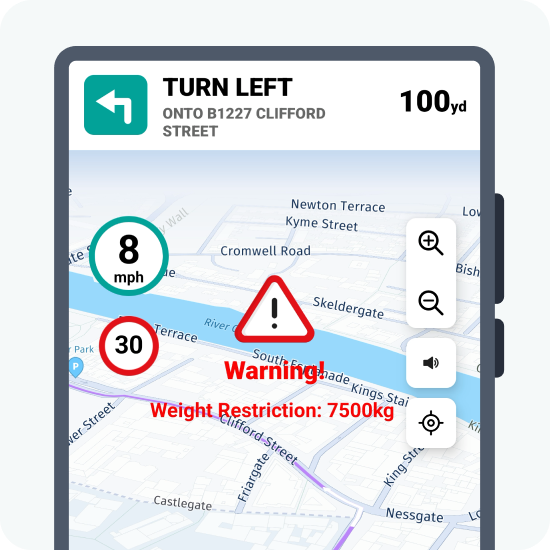
Bridge strikes
Reduce the risk of bridge strikes
Turn GPS uses ‘Vehicle Height’ to calculate safe routes that eliminate the risk of bridge strikes from the driver’s journey, and visual & audible warnings will be played if drivers accidentally turn onto an unsuitable road.
Custom routes
Build customised access routes
Use ‘Waypoint’ and ‘Avoid’ pins on delivery locations in Stream, to build customised access routes to destinations for drivers using Turn GPS.
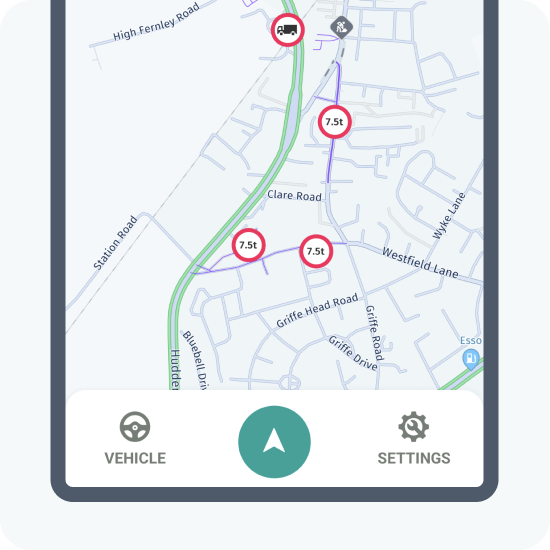
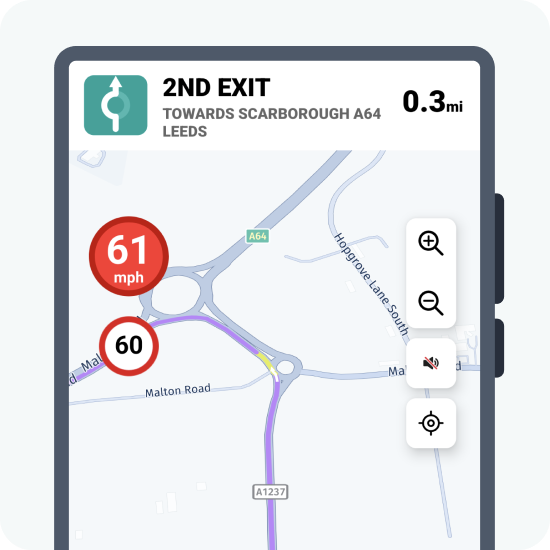
Speeding alerts
Visual & audible speeding alerts
Alerts will appear, both on screen and from the device speaker or connected audio output, if the driver exceeds the speed limit whilst navigation is active.
Traffic visibility
Stay on schedule with real-time traffic alerts
Alternative suitable routes will be suggested if the real-time traffic monitor detects any congestion or delays on the road ahead to help your drivers stay on schedule.
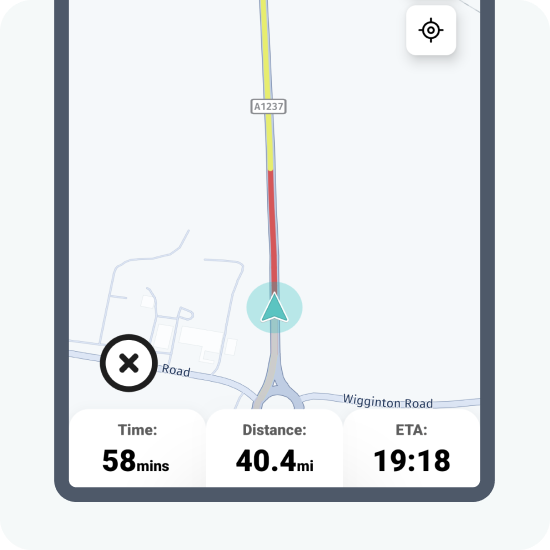
Turn GPS features
Your toolkit for safer truck & HGV navigation
Turn GPS provides you and your HGV & truck drivers with the tools for safer, efficient, route navigation
HGV navigation in 2 taps
Launch route navigation from the Stream app, using the correct specific vehicle settings, in just 2 taps.
Dangerous route warning
Drivers will receive a constant, audible and visual warning if they drive down routes that are unsuitable for the vehicle being driven.
Lane guidance
On-screen lane guidance visuals provide better clarity as to which lanes drivers need to be in when approaching a junction.
Speeding alerts
Current speed is displayed alongside the current speed limit, and provides visual and audible alerts if exceeded.
Real-time traffic alerts
Coloured routes highlight the traffic on the road ahead, and alternative safe routes will be suggested to help drivers avoid any delays.
Spoken navigation
Spoken navigation instructions are provided from the app at every relevant point in the driver's journey, as well as on screen direction icons.
Avoid tolls
Tolls are avoided by default in route calculations, but can be turned on in the app if you wish to allow routes with tolls.
Dynamic navigation view
Enable the display’s view to tilt during navigation, to provide a more realistic orientation of the roads ahead.
Adjustable refresh rate
The map refresh rate can be adjusted to alter the amount of battery consumed on the driver’s device when navigation is active.
Metric vs imperial
The age-old debate, choose between miles or kilometres to select the distance units you're familiar with, from the settings screen in the app.
Pinch-zoom
Pinch zoom to move around the map, and quickly tap the ‘recenter’ button to return to your current location. Not to be used whilst driving.
Light & dark modes
Make navigation easier on the eyes when driving in the dark by switching from light to dark mode.
Stream integration
The Turn GPS app integrates seamlessly with Stream to automatically populate vehicle dimensions and weight limits when providing route navigation.
Get it on Google Play
Turn GPS is only available for Android devices and can be downloaded from Google Play. Requires an active Stream subscription to access.
Integrations
Integrate your existing systems
Use Stream as an approved ShipTrack carrier and pass tracking information to Amazon to keep your VTR scores above 95%.
Automatically provide eBay with valid tracking information on self-delivery orders to minimise ‘Item Not Received’ cases and maintain account health.
Multi-Lingual Transport Management System
Plan less, deliver more in your preferred language, across both the desktop application and ePOD app.

Industries
Solving delivery challenges across a range of industries worldwide

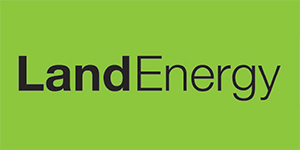
How it works
The road to safer HGV & truck navigation
See just how quickly your drivers can get access to safer, efficient delivery routes specific to the vehicle they’re driving.
Configure vehicles
2-tap route navigation
Drive safely
Frequently Asked Questions
Not yet… Turn GPS currently requires an active Stream subscription for drivers to pull vehicle and route information from Stream and access 2-tap truck navigation.
Turn can be added to any of our pricing plans on a price-per-driver basis! Contact Sales to add it to your subscription or book a free Turn demo for an in-depth overview with one of our specialists.
Other route navigation apps can be automatically opened when a driver accesses the route from the Stream app, including Google Maps, Apple Maps, Waze, and City Mapper. However, these apps do not currently provide specific turn-by-turn navigation specifically for larger commercial vehicles.
Absolutely. Even though Turn GPS has been created to specifically provide HGV and truck navigation, it can also be used for smaller vehicles such as vans, LGVs and even cars. You’ll also benefit from being able to create custom access routes to destinations using the ‘Waypoint’ and ‘Avoid’ tools on delivery locations in Stream!
We hope to add Android Auto support in the future, so watch this space for further updates!
You can indeed! You can simply rotate your device to switch into landscape orientation, and rotate it back to return to portrait mode.
Plan less, deliver more.
Slash your route planning time, cut your delivery costs and exceed your customer’s expectations.