Route Planning Software
Plan better delivery routes, faster.
Cut delivery costs and slash the time spent planning routes, with efficient delivery route planning in just a few clicks.

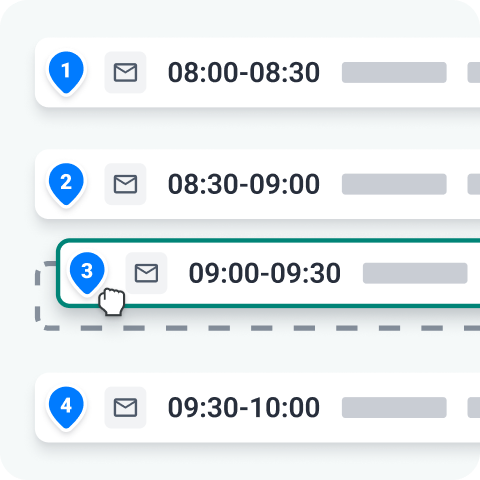
Reduce route planning time
Delivery route planning in just a few clicks
Slash the time spent planning runs with the drag-and-drop route builder, to create multi-drop routes for deliveries and collections in just a few clicks.
Automated delivery route planning
Autoplan all of your delivery routes in seconds
Create optimised delivery routes for unplanned orders in seconds with the Autoplan tool, factoring in fleet availability and ‘required time’ slots. Logistics Automation in Stream
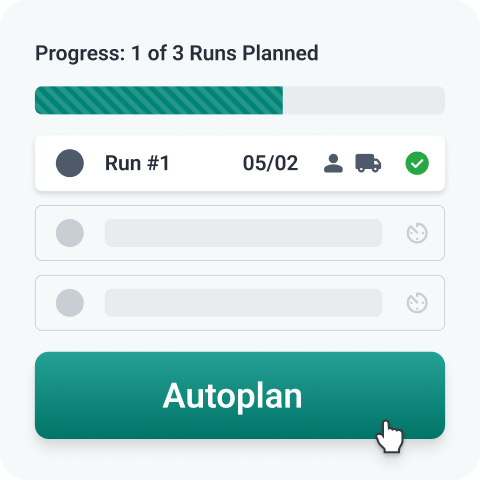
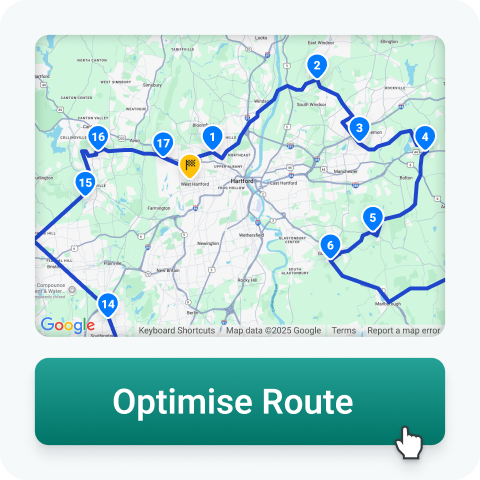
Optimise delivery routes
Reduce delivery costs with optimised routes
Effortlessly sequence all stops into the most efficient route with a single click of the ‘Optimise’ button, reducing delivery costs and lowering carbon emissions. Route Optimisation in Stream
Fixed routes & milk runs
Plan repetitive routes, over and over
Reduce the workload for planning fixed routes & milk runs, with auto-allocate enabling newly confirmed orders to be planned straight onto the relevant delivery runs.
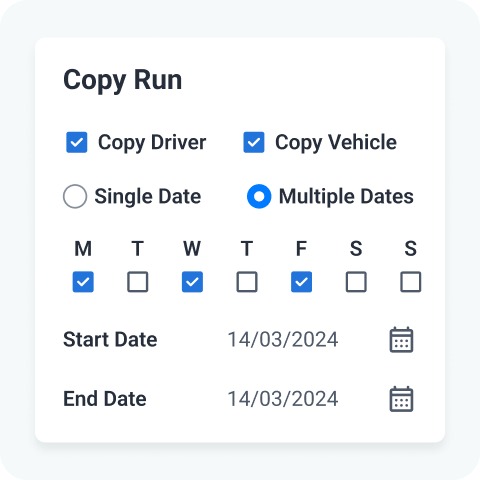
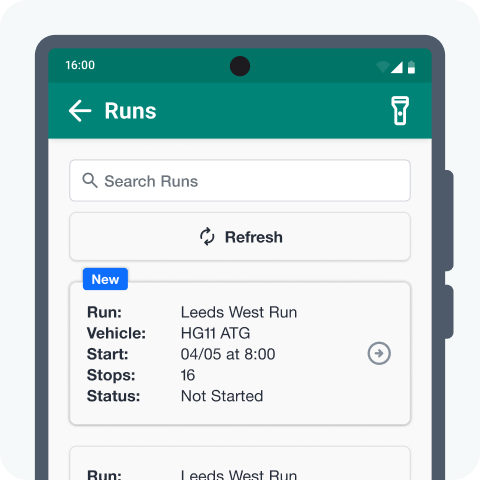
Streamlined delivery routing
Send planned delivery routes straight to drivers
Boost the efficiency of your delivery routing process, with confirmed routes made instantly available to drivers to capture proof of delivery in our mobile app. Proof of Delivery in Stream
Map-based delivery route planner
Drawing tool for map-based selection
Use the map drawing tool to create selections around groups of orders, which can then be loaded onto delivery runs with a single click.
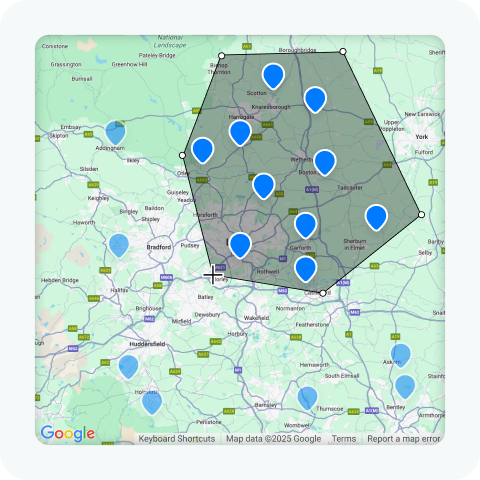
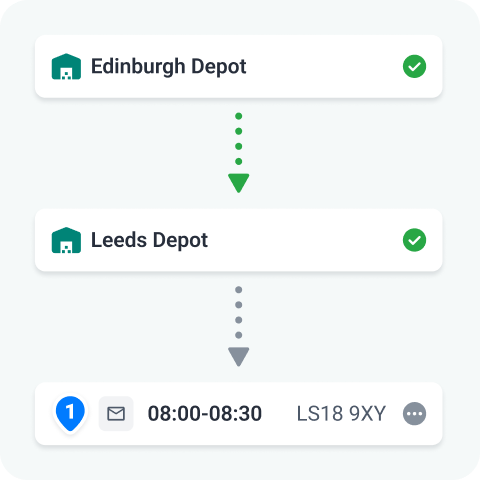
Trunk stock
Plan trunking runs to move stock from A to B
Manage multi-depot operations with the ability to trunk stock from one location to another, before planning routes for last-mile deliveries.
Manage complex logistics
Handle complex routing and logistics challenges
Plan efficient delivery & collection routes no matter how complex your logistics operation. Anything from multi-day runs and service levels, through to mixed fleet and hub & spoke logistics.
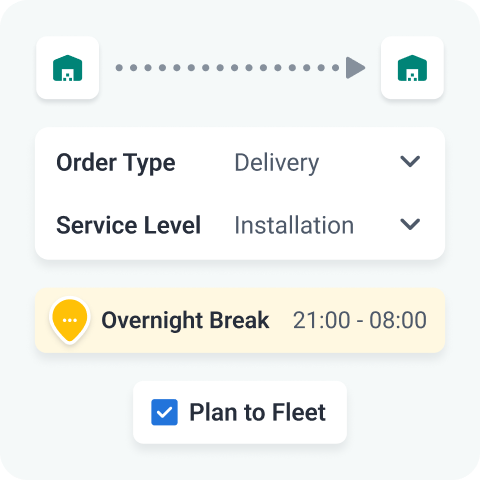
Route Planning features
Your Route Planning toolkit
All the tools you need to start planning better delivery routes, in less time.
Multi-drop route planning
Use drag & drop, select & load, or the map drawing tool, to plan efficient multi-drop routes for deliveries & collections.
Single-click optimisation
Load all of your stops on each run and use single-click route optimisation to plot the most efficient stop sequence.
Auto-plan delivery routes
Automatically create runs and load all of your unplanned orders, factoring in driver and vehicle availability.
Deliveries and/or collections
Whether you're performing deliveries, collections, or a combination of both, Stream has got you covered.
Plan using availability
Avoid your drivers or vehicles being assigned to any runs on days when they’re unavailable.
Maximise vehicle capacity
Factor product dimensions into your route planning process to maximise vehicle capacity.
Send runs to drivers
Mark a run as ‘Closed’ to make it instantly available to the assigned driver in the Stream mobile app.
Compare planned routes
Compare multiple planned routes using Route Comparison to identify inefficiencies or crossover.
‘Milk runs’ & fixed routes
Create templated fixed routes/milk runs to produce recurring runs over and over again.
Map drawing tool
Draw around a selection of orders on the map to easily group and select them based on location.
Multi-depot planning
Plan delivery & collection routes for orders specific to each of your individual depots.
Add driver breaks
Add automatic, or manual, driver breaks to runs to provide designated break times for drivers.
Planning to time slots
Add stops that meet an order's required delivery time and plan all of your other stops around it.
Customer notifications
Send Notifications directly from the planning screen to update customers that their delivery has been planned.
Delivery slots & live ETAs
View individual delivery slots and watch as ETAs update in real-time based on the driver’s location.
Integrations
Integrate your existing systems
Use Stream as an approved ShipTrack carrier and pass tracking information to Amazon to keep your VTR scores above 95%.
Automatically provide eBay with valid tracking information on self-delivery orders to minimise ‘Item Not Received’ cases and maintain account health.
Multi-Lingual Transport Management System
Plan less, deliver more in your preferred language, across both the desktop application and ePOD app.

Industries
Solving delivery challenges across a range of industries worldwide



How it works
The road to efficient route planning
Make use of Stream’s powerful features to get on the road to planning better routes, faster.
Quickly create runs
Optimise your routes
Send routes to drivers
Frequently Asked Questions
Yes! Delivery routes can be optimised in Stream in just a single click of the ‘Optimise’ button, which will plot the stops into the most efficient sequence. However you can alternatively fine tune your routes exactly as you need by dragging and dropping stops into the required order.
Yes! There are plenty of events in Stream for which you can send notifications to your customers. The Planning screen in Stream has inline buttons for sending email and SMS notifications to each customer to let them know their delivery/collection has been planned, and provide them with a tracking link for them to follow their order.
Yes! Stream has a Route Comparison tool which lets you open a window comparing up to ten of your planned routes at a time. This is really useful for identifying any inefficiencies or route overlaps, as well as having the ability to see any unplanned stops that might be close to a route you’ve already planned.
Yes! Driver breaks can be added manually to a run in Stream, alternatively, you can set up automatic driver breaks which will create a new break on the run after each specified time duration has passed and will last for a duration that you can specify.
Yes! It is possible to plan runs in Stream that span multiple days. You can make use of the Driver Breaks feature to plan overnight stops for drivers within the run, with deliveries and collections then pushed to resume on the following day.
Plan less, deliver more.
Slash your route planning time, cut your delivery costs and exceed your customer’s expectations.
