Logistics Monitoring Software
Monitor your logistics operation on the day of delivery
Track the progress of every driver, get real-time status updates about every order, and view the progress of every run, with logistics monitoring on the day of delivery.

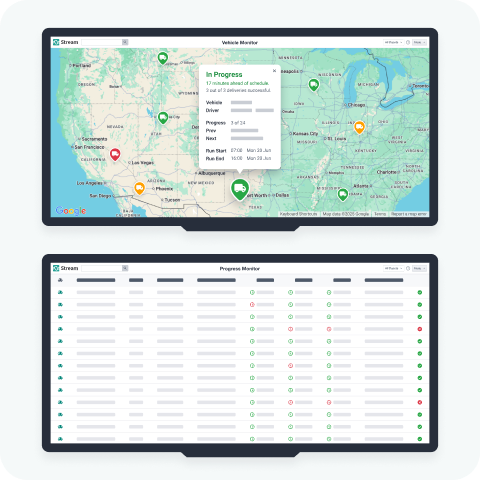
Logistics monitoring screens
Monitor your logistics operation on the big screen
Get an at-a-glance overview of your entire operation on the day of delivery, with the Vehicle, Progress and Order monitors, designed to help busy Transport teams manage by exception.
Delivery driver tracking app
Track driver progress on the day of delivery
Follow the progress of each delivery driver using the Vehicle Monitor, and track planned vs actual progress on the day of delivery, using GPS stamps captured by our delivery driver app.
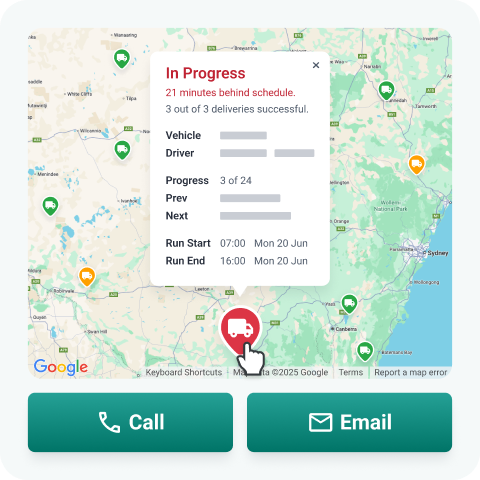
Proactive delivery communication
Engage customers proactively to mitigate complaints
If you notice a driver is running behind schedule or stuck in traffic, you can proactively engage with customers to advise them of delays and manage their expectations.
Logistics analytics
Analytics data for your logistics operation
Access powerful data captured by Stream and connect it to your BI tool of choice, such as Looker Studio or Power BI, for detailed logistics analytics and reporting. Analytics in Stream
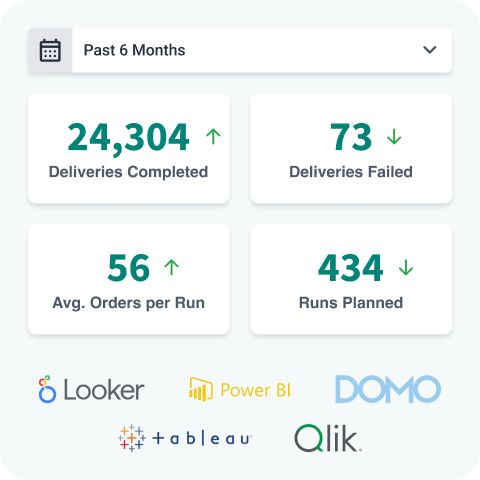
Logistics Monitoring features
Your Logistics Monitoring toolkit
All the tools you need to stay on top of your drivers, orders, and runs, on the day of delivery.
Vehicle Monitor
Map view displaying the current location of all drivers, with overview information available on hover.
Progress Monitor
Visual overview of all runs planned for the current day, with colour coded inline status updates.
Order Monitor
Visual overview of all orders that are out for delivery, with colour coded inline status updates.
Colour coded status updates
Driver map pins, ETA's and other events, use a traffic light colour system to display visual status updates
Integrations
Integrate your existing systems
Use Stream as an approved ShipTrack carrier and pass tracking information to Amazon to keep your VTR scores above 95%.
Automatically provide eBay with valid tracking information on self-delivery orders to minimise ‘Item Not Received’ cases and maintain account health.
Multi-Lingual Transport Management System
Plan less, deliver more in your preferred language, across both the desktop application and ePOD app.

Industries
Solving delivery challenges across a range of industries worldwide

How it works
Operational overview
See how Logistics Monitoring in Stream helps you keep up to date with your entire operation on the day of delivery.
Track driver progress
Track order updates
Track run progress
Frequently Asked Questions
Yes! Stream’s Vehicle Monitor allows you to see a visual overview of all of your drivers on the day of delivery, with their locations marked by pins on a map. You can then click on the pins to see more information about the run that the driver is performing.
Yes! Instead of just having one ETA (estimated time of arrival) at the time of planning, delivery ETAs update throughout the day, as drivers and vehicles make progress on their run. These update on the various monitors based on a time frame that you set.
It’s a good idea to keep an eye on vehicles and drivers throughout the day so that you can proactively manage any issues that come up, but you don’t have to spend all day watching them. Stream’s vehicle & driver tracking uses a handy traffic-light system, so potential issues are flagged and you can see them at a glance.
In short, no. Stream does give you the ability to monitor driver performance as it relates to the delivery run they are completing, however, it does not provide data on their performance as it relates to the vehicle that they are driving and their behaviour on the road.
Plan less, deliver more.
Slash your route planning time, cut your delivery costs and exceed your customer’s expectations.
