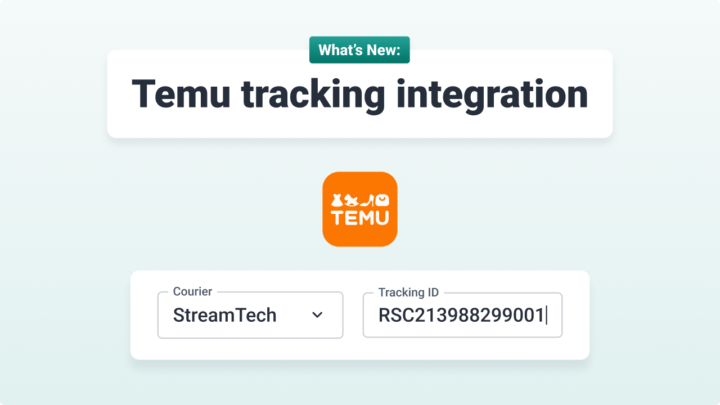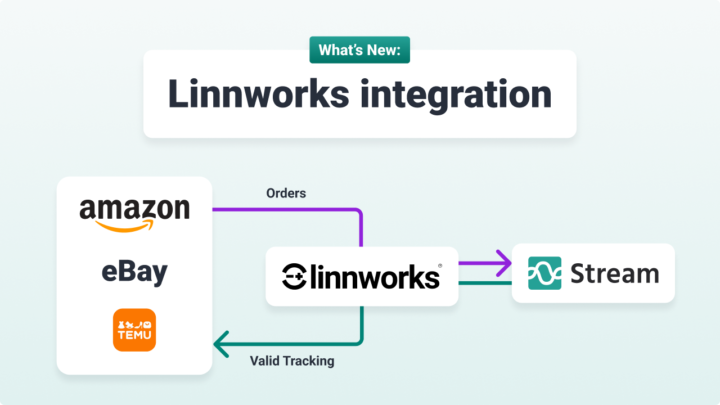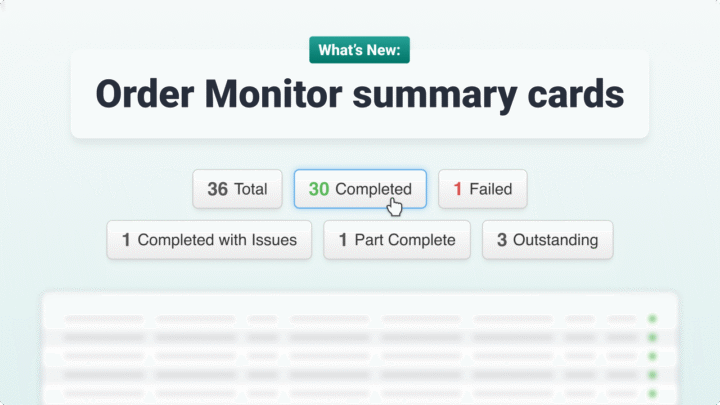Track drivers, vehicles and orders with the Progress Monitor, the latest feature developed for Stream Transport Management Software.
Stream’s Progress Monitor acts as a visual dashboard for your business. The progress monitor is designed to be displayed on any screen (monitor or TV etc.) in your office or logistics hub, so everyone can see at-a-glance the immediate status of vehicles, drivers and orders out on the road.
Progress Monitor is automatically updated every 30 seconds with data from the your driver’s mobile App and includes basic information about each current delivery run, including:
Run Description
As the name implies, this gives you a description of each delivery run which is in progress so you can easily identify them. Information displayed can include the run number, the date the delivery route was planned and / or the delivery region, i.e. Wales.
Driver
Name of the driver who is executing this run. This could be the name of a permanent member of staff (i.e. Dave), or an identifier such as Subcontractor 1, if you use a large bank of casual or subcontracted drivers
Vehicle ID
The identifier of the vehicle assigned to that particular run. This could be an internal description or vehicle code (such as VAN01, HGV02, etc.) or you may use the actual licence plate number to identify vehicles
Progress
A simple notation of which delivery or stop is currently being completed, and how many in total are planned for that run (for example 1 of 4, 9 of 16, etc.)
Last Actual Event
Details of the last stop or delivery completed on this run, including:
- Red/Amber/Green Clock Symbol indicating whether the stop was made on time (exact timings are configurable, but for example Red= 30+ minutes late; Amber= 10-30 minutes late; Green= on time within 10 minutes)
- Tick/Tick with Notation/Cross Symbol to indicate the status of a stop (completed successfully, completed with issues, or not completed)
- Time the actual time of the last event
- Customer Name the name of the customer expecting that delivery
Next Planned Event
Details of the next stop or delivery to be completed on this delivery run, with the same details as the last actual event (with the exception of the tick/cross indicating the success or failure of the delivery)
Next Event +1
Details of the stop or delivery to be completed after the next event on this run, with the same details as the next planned event.
Stream Progress Monitor is an excellent way to visually gauge the current status of all your drivers, vehicles and delivery runs quickly and easily. Request your demo, or chat with us today to learn more about the Progress Monitor.