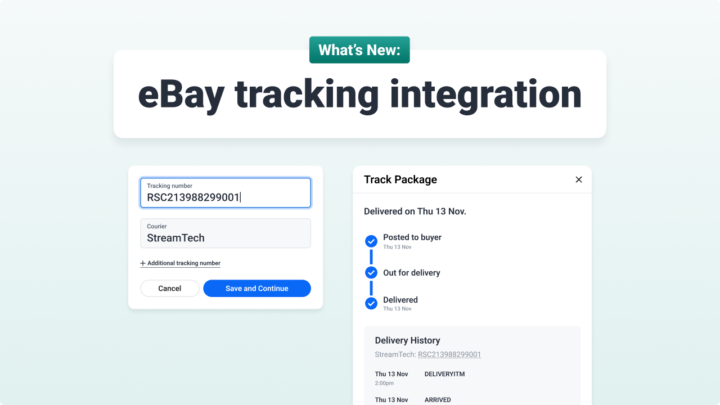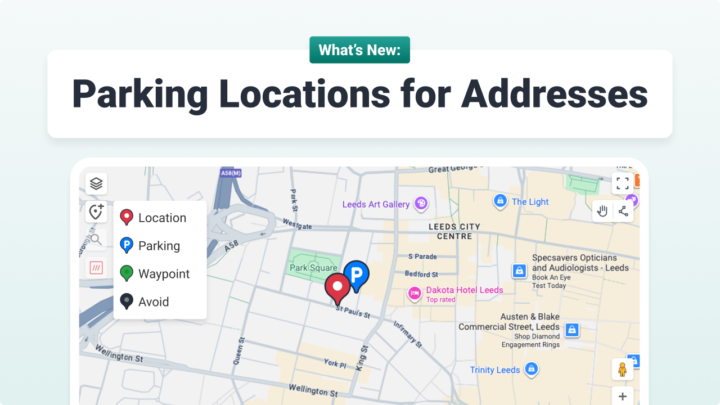Finding the right mobile device for your team can be a challenge.
Mobile devices are just part of the job in today’s transport and logistics sector.
Operators first need to decide on a mobile device strategy. Understand your business needs and mobility requirements, to decide whether to utilise:
- Enterprise devices: Specialised devices built for business, with features like ruggedisation, inbuilt scanners and business-critical software on the Android OS
- Consumer devices: Standard, consumer-grade smartphones available on the high street on Android or iOS
- Bring Your Own Device (BYOD): Requiring your workforce to use their own devices
Both consumer devices and a BYOD strategy seem like the most cost-effective options, but both are vulnerable to compatibility, reliability and security issues. For extensive use in logistics environments, enterprise-grade devices can actually have a lower TCO (total cost of ownership) due to ruggedisation features and Zebra‘s comprehensive warranties, and a higher ROI (return on investment), thanks to efficiency gains.
If you’re thinking of investing in enterprise devices, there are still a number of things to consider as you weigh up your options. Here are the 10 questions you should ask when selecting a mobile device for your workforce.
1. Can it survive the transport and logistics environment?
In the transport and logistics environment, it is inevitable that devices will be exposed to dust & spills, extreme temperatures and drops to concrete at some time or another. Zebra devices are built to withstand the toughest environment, with rugged features, advanced tumble-specs and Gorilla-Glass screens.
2. Can you scan barcodes with the device?
If you use barcode scanning as part of your everyday workflow, the efficiency gains from using a dedicated, inbuilt barcode scanner – instead of a smartphone camera – can be immense As well as barcode scanning capabilities, consider whether you need your devices to be equipped with sign-on-glass functionality or NFC card payment capabilities.
3. How long does the battery last?
Whether workers are out on the road or in the warehouse all day, they need to be able to rely on the device battery to power them through a full shift. Zebra devices have excellent power management, with long battery life and the option to swap out battery packs for extended use. You also have access to in-cab accessories, including charging cradles.
4. How easy is it to use?
Zebra devices come loaded with the Android OS, making them easy to use right out of the box. Using a standard operating system, with Zebra’s enterprise-grade features, gives you a powerful and easy-to-use device, cutting down the need for training.
5. What are the security risks?
Data protection is non-negotiable in business – particularly when it comes to customer details like names and addresses, or to restricted items like medical goods or alcohol. With sophisticated mobile attacks increasing in popularity, you need proper MAM (mobile application management) in place, with application white-listing, AD/LDAP authentication, and key management features.
6. Can the device maintain connectivity?
Connectivity is essential for drivers making deliveries in the most remote locations. Though apps like Stream can work offline, and send data to the secure cloud-based system when the device comes back online, remaining connected improves productivity. Zebra devices give you access to data on the go with WAN/WLAN connections and seamless roaming.
7. How will you manage support and deployment?
Zebra enables you to manage your devices centrally and remotely. This has always been critically important for productivity and uptime but is even more so during the pandemic. You can do everything from staging to upgrading to troubleshooting remotely.
8. Is the support plan cost-effective?
Zebra’s reliability is twofold: not only do rugged features make the devices far less susceptible to breakage, but comprehensive support packages mean that any device failures that do occur can be swiftly dealt with, to avoid downtime. You have total control, to decide which support plan coverage offers you the best value for money.
9. What is the lifetime ROI?
Replacing and upgrading devices or accessories can be expensive, and can bring challenges when it comes to supporting different models over time. Rugged, enterprise-grade devices typically have a longer life expectancy than consumer smartphones.
10. How much will this device really cost?
The TCO (total cost of ownership) of any device takes into account more than just the upfront cost of the device itself. When you consider the potential costs of things like worker downtime, replacing devices over their lifecycle, device support and training, and the additional accessories and technology that make a device truly business-ready, you’ll likely find get a different answer.
10 considerations for finding the right mobile device
Zebra has released a handy infographic to help you work out what your business and your team need from a mobile device:

Schedule your demo to learn more about Zebra’s latest rugged Android device for the transport and logistics sector, the TC26.