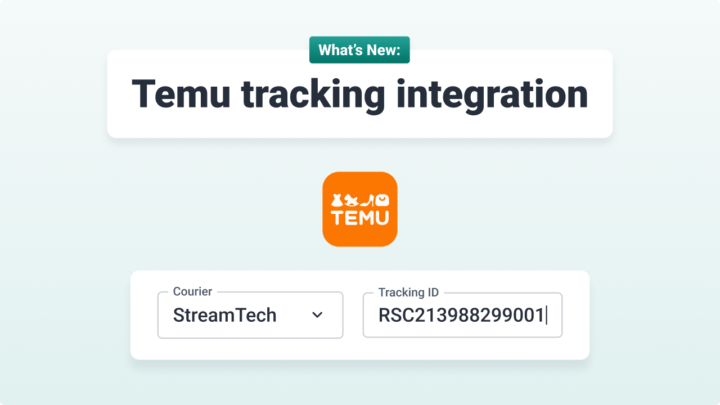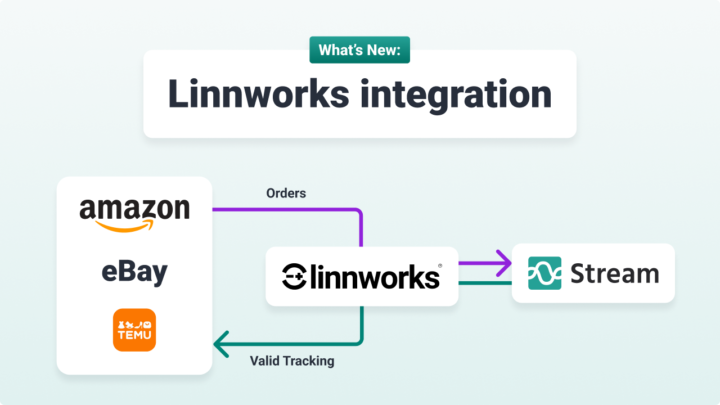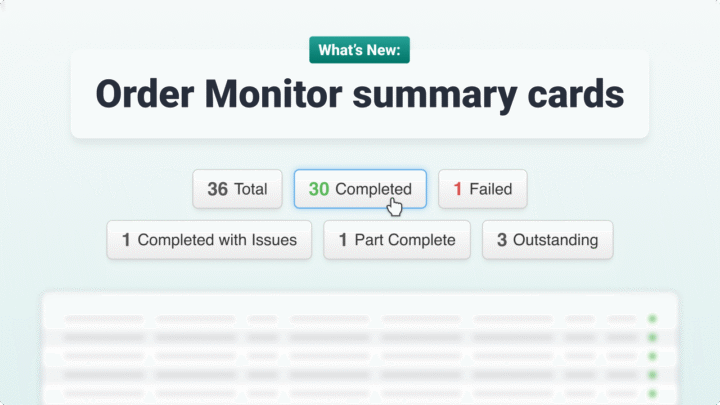As the person responsible for route planning, it can be a challenge to keep tabs on the exact location of every vehicle, collection, and delivery.
You might know which collections and deliveries are assigned to each driver at any time, but actually locating an individual driver can involve a series of phone calls, delaying the delivery route.
Add to that the possibility of multiple drivers on a variety of routes at any time, and planning ad hoc collections and even deliveries can become even more complex.
This can often lead to drivers and vehicles spending more time on the road than necessary and ultimately a less productive delivery management process.
The vehicle planning screen in STREAM allows logistics managers and route planners to dynamically view a route, the deliveries and collections required and their entire fleet on one screen.
So what does that mean?
From within the map-based planning screen, you can now view all the collections and deliveries that could be added to a run, as well as the location of every vehicle – in real time.
The ability to view every vehicle, alongside the driving route, collections and deliveries, gives you a very clear overview of the whole delivery process.
And that makes for far more dynamic and efficient planning, in terms of which vehicles to deploy for which deliveries and collections.
Say, for example, your drivers are making multiple collections and deliveries throughout the UK each day.
A customer calls you with an urgent request: can you pick something up in Derbyshire and deliver it to London this afternoon.
Previously this could have turned into a situation that involved calling drivers on the road to find out who is nearest the collection point, manually amending delivery times and uncertainty about whether the new requirement could be fulfilled.
By being able to view the locations of all vehicles, collections, and deliveries in the planning screen, you can see at a glance which driver is best placed to collect and deliver the order as part of their run.
From there, you can add the order to that drivers’ run, and the information will be sent straight to their
driver app. New orders are highlighted in red, so you can be sure that the driver won’t miss it.
Viewing vehicle locations in the planning screen means that you are able to be more dynamic and efficient in your route planning, and offer more flexibility to your customers.