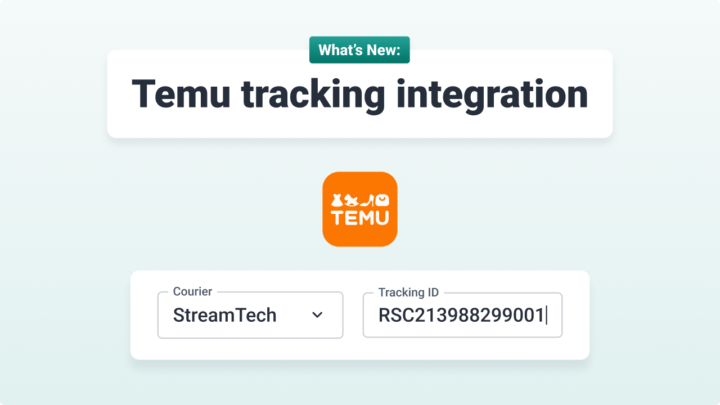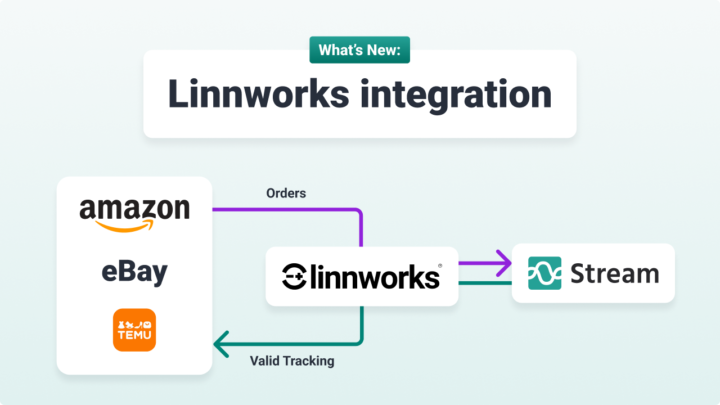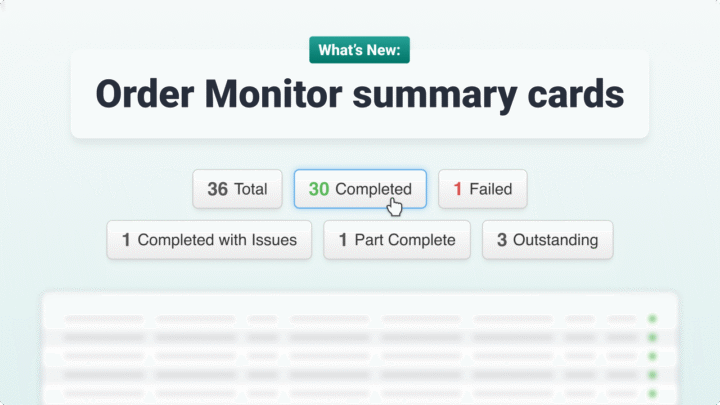This post will tell you the 5 (yes, five) essential things that route planners should know about every delivery, before they begin scheduling.
Delivery and logistics planning can be a stressful task.
Trying to keep tabs on all the information required to plan routes – and gathering that information from multiple sources, like spreadsheets, customer order software and the knowledge held in your head – is hard enough in itself.
Add to that a requirement to figure out the most efficient loads and routes, and things can get way complicated, even for the most experienced route planners.
And when things get complicated, balls start to get dropped. Next-day delivery promises are missed, vehicles are assigned over- or under- capacity loads, and drivers are scheduled to be in two places at once – not very efficient, not the best use of your time, and definitely not the experience you want to give your customers.
Using intelligent route planning software like STREAM to plan your deliveries, means that you can view all the essential information, for every delivery, right in the planning screen.
STREAM’s planning screen now features tooltips too – just hover over a delivery to view all the essential info, right in the map. So, what information should you have before you start planning and scheduling deliveries?
Location of each delivery
Let’s get the obvious ones out of the way first: where do your goods (or service engineers, or collection vehicles) actually need to go? Viewing orders available for delivery directly in the map makes it easy for planners to see which orders make sense to add to an existing route, instead of adding random orders and then trying to plan an efficient route around them.
Items on each delivery
The second obvious piece of information: what are you delivering? This goes beyond goods ordered and could include returns, goods to collect, engineering work to be carried out, or on-site services to undertake. If a planner knows what each order involves, they are better able to assign the correct vehicle type and to estimate the time commitment required to make every delivery. STREAM’s map tooltips show your planners the first item on every order so that they can understand at a glance what the delivery is likely to involve.
Service level specifications
Assigning different service levels to individual orders allows you to personalise the delivery experience, and meet the expectations of every customer. Map tooltips let you to see the service level expectation of each order during planning so that you can prioritise customer experience. You can add a level of differentiation beyond just the order type, use service levels to specify (and plan for):
- Required delivery speed (next-day or 48-hour delivery)
- Delivery extras (add-on services like installation or fitting)
- Specified delivery timeslots (AM/PM, or weekend delivery)
- Premium delivery (for members of your loyalty scheme)Another way to up your customer service game, is to treat customers as individuals, by going beyond order-type or service-level categories to include contact notes about each customer, in the tooltip associated with their delivery. You can view every communication that your business has had with that specific customer about that specific order, so planners know the customers’ exact requirements and preferences, and can plan that into the delivery route schedule.
Customer contact notes
Driver and vehicle availability
Finally, all the information each order must be tallied with vehicle capacity and the availability of vehicles and drivers. In order to plan efficient routes, vehicle and driver availability information must be viewed alongside the order information, in the route planning screen.
STREAM’s logistics management software makes it easier than ever to plan the most efficient routes, with all the information you need right at your fingers in Map Tooltips.