Planning
Create Runs Based On Fleet and Driver Availability 4004
We’ve added the ability to create empty, availability-based runs on the Advanced Planning screen in Stream. Classed as “Shell Runs”, this option will create a series of runs based on the Vehicles and Drivers available (and the Vehicle Type selected) on a given date. Stream will also use the ‘Usual Driver’ field from the vehicle to assign the drivers to the runs.
You can generate these ready-to-fill runs by going to Actions > Shell Runs in the ‘Runs’ section of the Advanced Planning screen, and once these are created you can add your unplanned orders to the runs as normal.
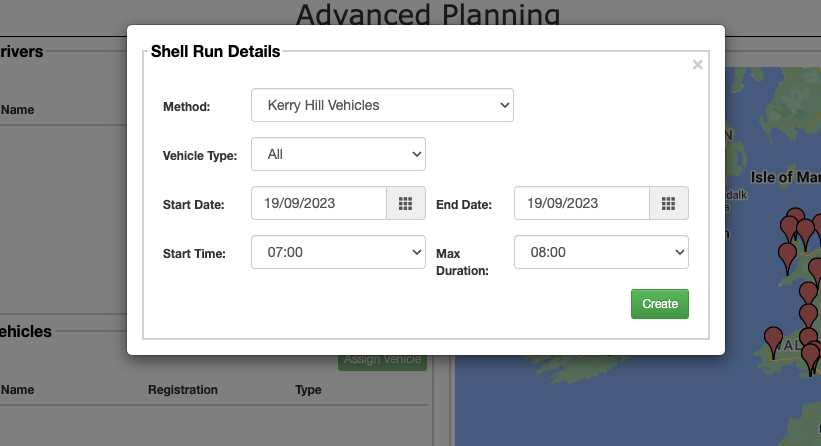
Mobile App
Show Item Notes in the Mobile App 4017
We’ve added individual item notes into the mobile app to be visible on both the ‘Items’ screen for a stop, as well as the ‘Scan Items’ pop up when using the scanning functionality in the mobile app (highlighted in blue text as shown in the screenshots below)
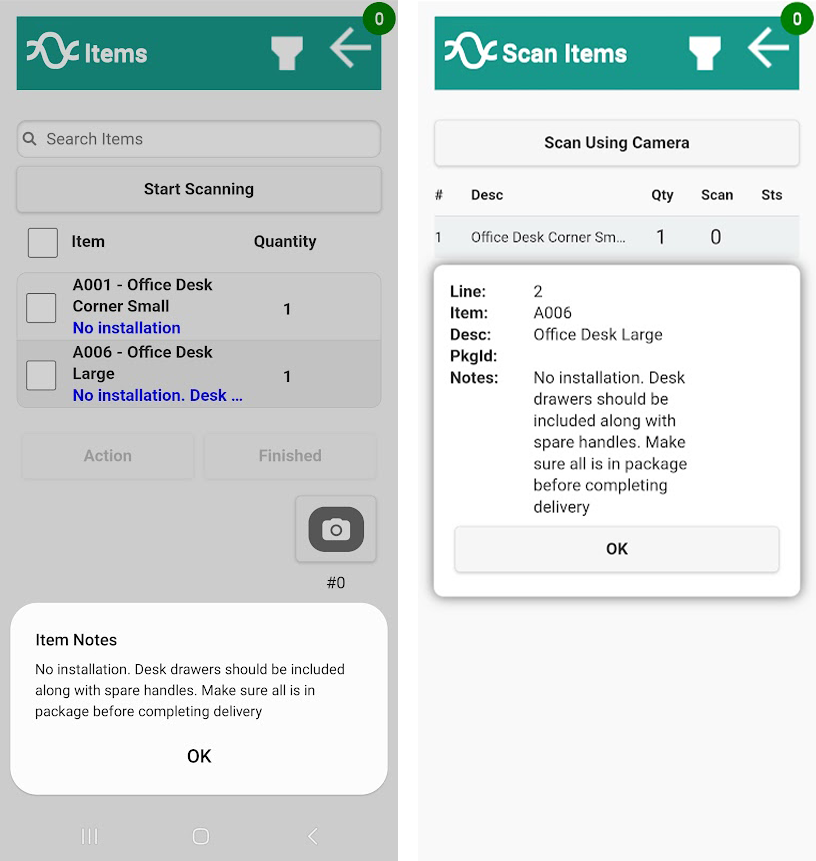
Show Password on Login Screen 3642
We’ve added the ability to show/hide the characters that have been typed into the password field in the mobile to help users enter their password correctly before submitting.
Remove the ‘Part Delivered’ Option 4219
We’ve added an option to remove the ‘Part Delivered’ and ‘Part Collected’ options, which appear in the dropdown menu when processing items in the mobile app. The option to remove these can be turned on from the ‘Mobile App’ tab on the ‘Settings’ screen.
General
- Generate extra audit trail events against runs
4232 - Clarification on what marking a vehicle as “Check only” means
4254 - Provide improved notifications for failed SMS messages
3814 - Add a new external reference to Order GET service
3690 - Add a new External Address ID reference field
3691 - Add a subscriber-specific field to Order GET response
3693 - Add ‘External Client ID’ and ‘External Address ID’ to the ‘Stops’ section in the ‘Run GET’ service in the Public API
4095 - Add additional data to the Order GET response for a specific Stream subscriber
4206 - Accept secondary and tertiary vehicles in the “Create a planning solution” POST endpoint in the Solutions Public API
4215 - Add a subscriber-specific extract file
4337 - Show the delivery date in Tracking even when an email/text has not been sent
4065 - Add a new small label format with limited information
4312 - Do not show planned stops without a location in the Teletrac Navman integration view
2773 - Improve the ‘Unload All’ process when certain collections/deliveries can’t be unloaded
3544 - Adjust the password reset notification process in the mobile app
3663 - Improve robustness and error reporting of the image transfer process in the mobile app
4243 - Remove file overheads that are no longer needed
43794380 - Improvements to internal system logging
3466 - FTP process improvements
4220 - Infrastructure robustness improvements
4304








