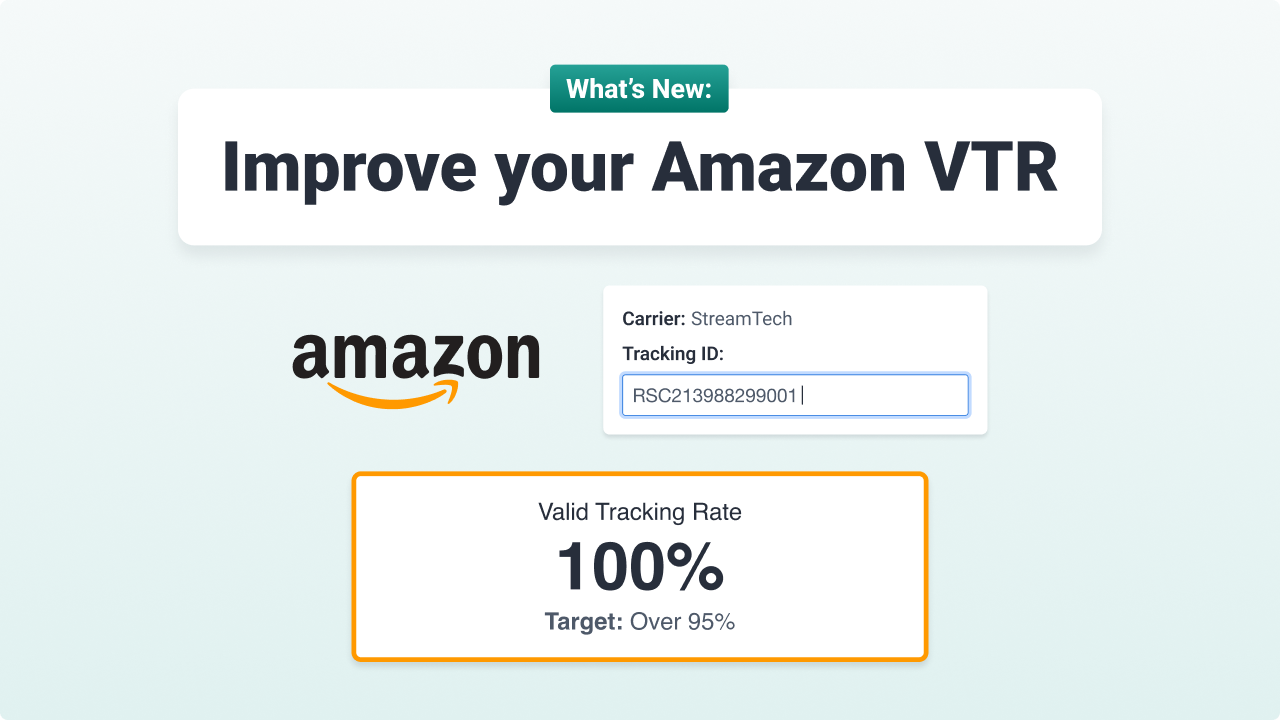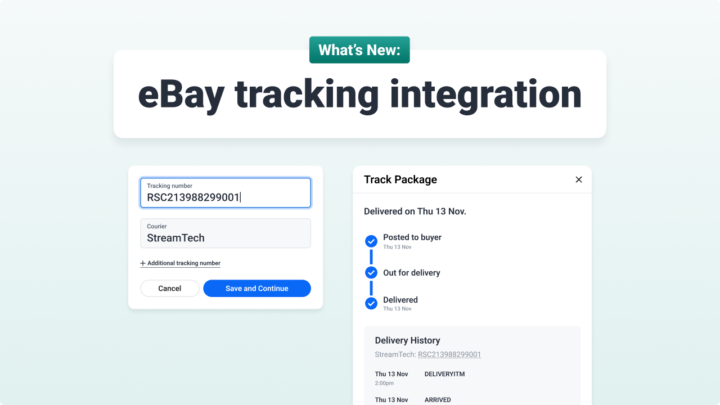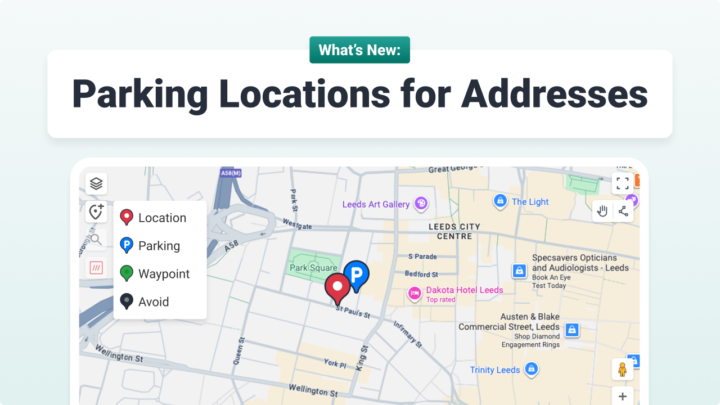Whether you’re looking to maintain the health of your Amazon Seller account, improve your Valid Tracking Rate (VTR), or reduce the number of A-Z Guarantee claims against your business for failed deliveries, the new Amazon ShipTrack integration for Stream has got you covered.
What is the Amazon ShipTrack integration?
StreamTech is an approved carrier for self-delivered orders in Amazon Seller Central.
The new Amazon ShipTrack integration with Stream allows Amazon to retrieve tracking event updates for the orders you self-deliver using Stream.
All you need to do is select StreamTech as the approved Shipping Carrier and add the Stream Tracking ID when dispatching an order in Seller Central.
Why is this important? Well, read on to find out!
What are the benefits of the Amazon ShipTrack integration?
Adding your Stream Tracking IDs to your Amazon orders provides some great benefits to your Amazon Seller Central account:
Improve VTR in Amazon
Amazon uses Valid Tracking Rate (VTR) to measure how consistently you provide your customers with valid tracking information for self-delivered orders.
Amazon makes it clear in their VTR documentation that you need to keep your VTR above 95%, otherwise you risk your products or account being deactivated on the Amazon marketplace.
Every time you add a valid Stream Tracking ID to an order in Seller Central, it will count towards your Valid Tracking Rate.
Events in Stream are automatically made available to Amazon to provide valid tracking against each order.
Consistency with doing this over time will help you maintain a VTR of 95% and above.
For more information on VTR requirements, please refer to Amazon’s Seller Central Help Article on VTR.
Reduce A-Z Guarantee claims
Every product on Amazon that’s sold and delivered by a third-party (marketplace) seller is protected by the Amazon A-Z Guarantee.
If you are not using an approved Shipping Carrier, Amazon will automatically refund the customer and debit the amount from your account.
However, with the Amazon ShipTrack integration for Stream, and using StreamTech as an approved carrier, Amazon will enable you to appeal the claim before any refunds are made.
When using Stream to execute your self deliveries, your drivers can capture electronic proof of delivery, including GPS locations, time/date stamps, alongside photographic evidence.
All of these can be used as evidence in your appeal against any claims made by buyers, improving success rates in appealing A-Z claims, and helping protect you against fraudulent claims.
For more information, read Amazon’s documentation on A-Z Guarantee Claims
Enhance your customer experience
Customers are more likely to write about a bad experience than a good one.
When it comes to Amazon orders, they usually target the product pages for leaving comments and reviews about their delivery experience.
This leaves their bad experience in full view of anyone considering purchasing your products.
By using Stream’s Amazon Shiptrack integration for self-delivery of Amazon orders, you can improve the delivery day experience by providing customers with tracking details about when they can expect their order, and reduce the likelihood of them reporting a poor experience.
How do I set up my Amazon ShipTrack integration?
For full details on how to set up your Amazon ShipTrack integration with Stream, and how to correctly add your Tracking IDs in Amazon Seller Central, check out our guide on Setting up your Amazon ShipTrack integration.
The Amazon ShipTrack integration is a paid add-on to your Stream account.
Not yet a Stream customer?
Book a demo of the Stream platform to get started improving your VTR and reducing your A-Z claims. Book My Demo >>
Looking for a different eCommerce platform or marketplace?
Stream integrates with a number of popular eCommerce platforms and marketplaces, including AfterShip and eBay.