Bring advanced vehicle tracking, fleet management & telematics data into Stream through TN360
We’ve worked in partnership with Teletrac Navman for a number of years now.
Initially, we integrated with Teletrac Navman’s DIRECTOR product to bring key telematics data into Stream so it could be seen natively within our TMS software.
Now, we’re delighted to be the first transport management platform to integrate with TN360.
What is TN360?
Launched towards the back end of 2020, Teletrac Navman’s TN360 is:
“a ‘next-generation’ telematics and fleet management platform, which delivers AI (artificial intelligence) powered telematics functionality in real-time”.
These insights in turn, provide users with smart, predictive and actionable insights into their fleet.
Using it, businesses not only take advantage of all the functionality of TN360, plus the ability to access improved vehicle tracking and revised ETAs based on information coming direct from TN360.
Moving beyond GPS vehicle tracking
Stream’s vehicle and order location tracking information relies on mobile phone GPS technology.
Our mobile app for drivers provides that location data through the drivers device. In the majority of cases, this generally gives Stream subscribers with a good level of visibility on the the day of delivery with the ability to track where drivers and orders are on the run.
Mobile phone-based GPS technology, though, is never going to be as advanced as a dedicated vehicle tracking solution – or be able to provide telematics type information.
With systems such as TN360, you’re not only able to physically track that vehicle much more accurately you’re also able to capture and record a great deal of additional data.
This includes, not just the GPS information, but also recording information like the way that vehicle is being driven, the tachometer, the speed, and the way the driver is behaving.
By integrating with TN360, Stream users are opening up the ability to pull in much more accurate GPS information. As well as that though, the unit is plugged into the vehicle itself, so additional information that can be taken from the vehicles’ actual ECU computer.
The power of TN360 is explained further from their official press release published on their website:
“Traditional telematics systems rely mostly on GPS and motion sensors as they collect a narrow set of data-points, centred on location, diagnostics and routing. These systems process linear calculations and produce important but limited feedback. TN360 uses a scalable cloud ecosystem that connects data from sensors, cameras, mobile and third-party applications in real-time and translates raw signals into context.
‘Telematics platforms of previous generations – designed to eliminate paper-based reporting and processes – required users to spend an excessive amount of time analysing digital reports to identify opportunities for improvement. However, through AI, TN360 removes that analysis period for its users. It allows managers to take corrective action as soon as impactful outliers occur. The platform enables business operations to recognise patterns of efficiency to highlight opportunities in areas like route planning, logistic workflows, maintenance, driver behaviour, compliance and fuel management. It also has the ability to integrate with cameras, to give fleets the complete picture. Users can also quickly receive business intelligence metrics simply by asking a question of TN360’s smart AI engine with voice-command technology – eliminating the challenge of traditional data analytics.”

Why use TN360 for telematics
Stream pulls through a certain level of vehicle tracking data, which, for many subscribers provides enough information for their logistics operation. For others however, they require a greater level of vehicle tracking, telematics and fleet management information.
A dedicated platform, such as TN360, is constantly pulling information from the vehicle – and not just the location.
Just on that particular point, TN360 updates every 30 seconds, giving you almost-pinpoint visibility over driver locations.
In addition to the vehicle tracking data, users also have access to information and capabilities around:
- Tachograph and fatigue management, including the ability to download tachograph data remotely
- Fleet management so you can run your fleet more efficiently and profitably (especially when combined with Stream’s logistics execution capabilities)
- Driver ID and the ability to immobilise vehicles if an ID isn’t entered
- Asset tracking sensors, which are ideal for non-powered assets such as containers, skips and tools.
TN360 for transport management
TN360 enables transport managers to more closely monitor and manage their fleet.
As an example, where a transport manager suspects that a driver may have been speeding. Usually there’s no simple way to prove that, if the driver hasn’t been issued a speeding ticket (yet!).
With a telematics device like TN360, that transport manager can provide evidence of that in the form of tracking information. This could quite easily pinpoint when they had issues with driving speed on a specific day or a specific location.
TN360 for delivery management
From the delivery management side of things, because a dedicated telematics device can give you more accurate information, you’re able to access that information in real-time.
TN360 helps provide an accurate update, not just internally to your business, but also to the customer. Without having to rely on a mobile signal.
TN60 for driver performance
Driver performance is key to success for many businesses. There are two key reasons why organisations might choose to use telematics data over mobile phone GPS to assess and improve driver performance:
- Driver tracking “I don’t quite know where the driver is” can be a real issue for businesses that rely on up-to-the-minute visibility over your runs and orders. TN360 can give you that extra visibility.
- Driver behaviour For businesses that want to find out more information about how the driver is behaving, TN360 can help you to analyse driver behaviour, with accurate data and even driver rating tables, to see how well your drivers are performing.
Let’s say you’re a transport manager. You go into Stream and you look at the tracking information coming back and can see that a driver is delayed.
Whether you notice the issue through a customer phone call, or through your progress monitor, you can go into TN360’s system and delve further into what might have happened and where the driver was with real-time high-definition imagery of driver location, alongside information like location history and idling information.
From there you can really work out exactly what went on with that particular vehicle – and then inform the customer.
You can also use TN360 to do reporting based on drivers behaviour, fuel usage, or how well they’re looking after the vehicle. From all the information coming into Stream, you can get a much more accurate picture of your fleet as a whole, and also drill down to see any issues on a particular day or with a particular driver.
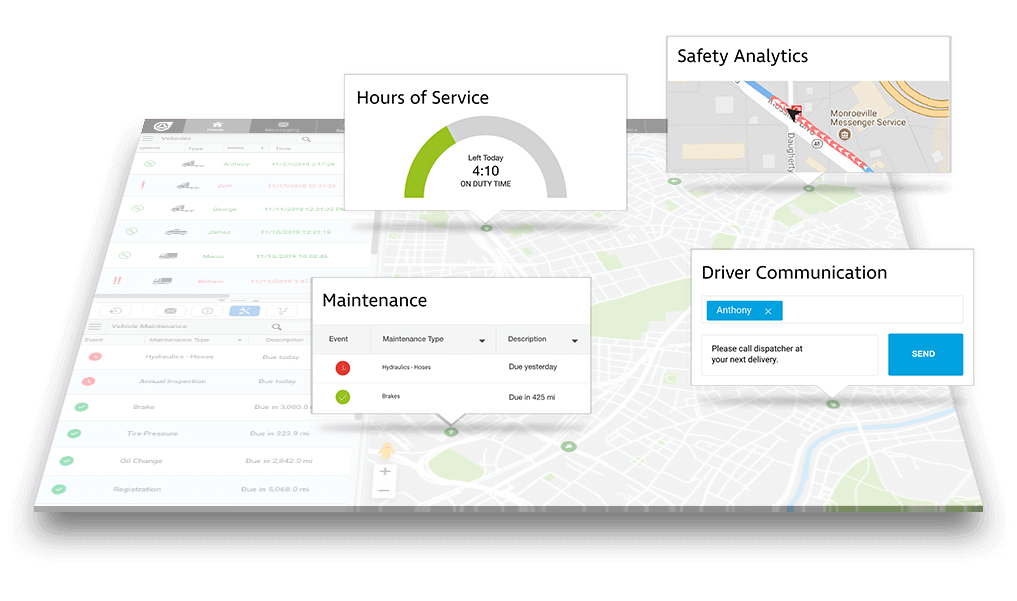
TN360 for enhanced tracking
For many Steam users, accurate tracking is essential for monitoring performance on the day of delivery.
As well as using tracking for your own reporting, TN360 telematics data can also be used to improve customer service.
Telematics data don’t necessarily need to be shared with customers directly, but customer service teams can access that information if, for example, they got a call from a customer looking for their delivery.
If the GPS tracking data isn’t up-to-date, you can easily click through from Stream to TN360, to get the accurate information coming back from the telematics device.







