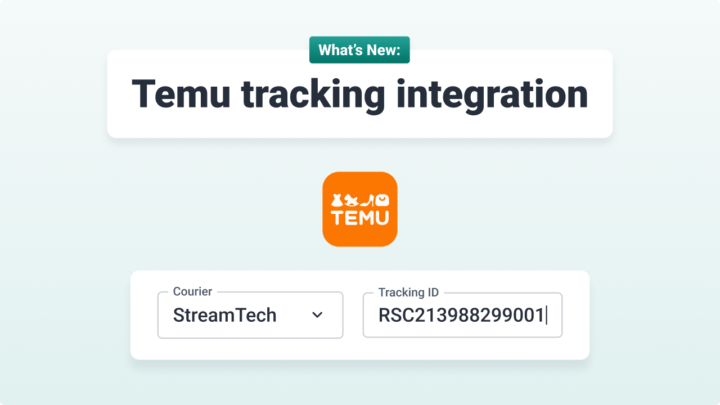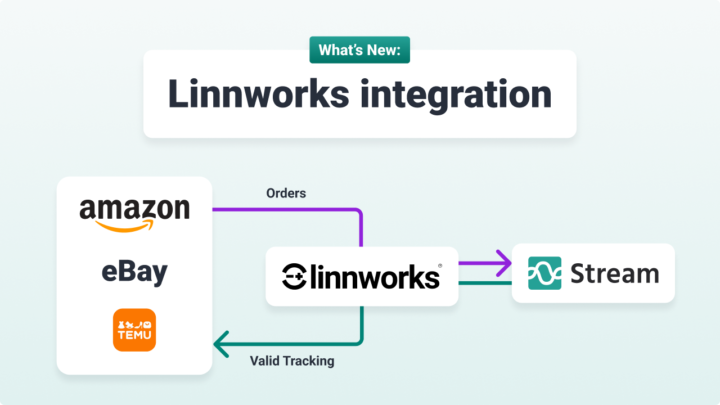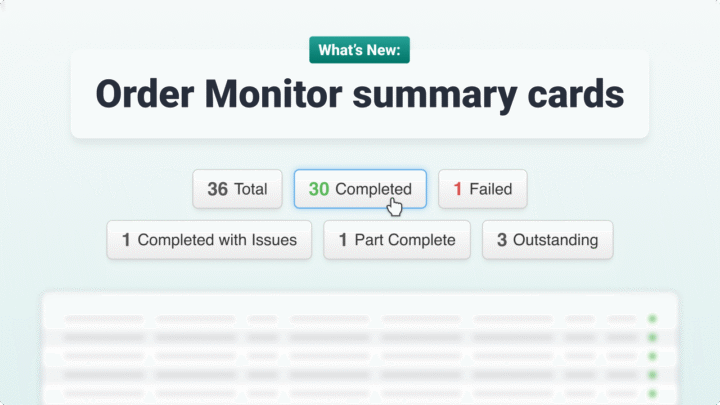For small businesses with a lighter delivery load, barcode scanning may seem unnecessary. But what happens as those small businesses grow, expanding to multiple product lines and various routes each day?
When deliveries are going smoothly, and you have a tracking system in place, delivery management can still be simple at scale. But what happens when a delivery item goes missing, or you can’t trace it?
Irate customer phone calls? A mad dash to work out where the items have gone? Trying to contact drivers in search for each item?
This is where barcode scanning comes in handy.
Using barcodes to track deliveries can:
- Make customer communication even easier by automatically sending alerts to customers when their order is scanned on or off a vehicle
- Improve accuracy of delivery tracking by avoiding the ‘human error’ mistakes made when tracking deliveries manually
- Keep your business running smoothly by streamlining your delivery tracking process
How to use barcodes with Stream Go to track deliveries:
If the items and orders you are delivering or collective have barcodes (ie. for businesses dealing in physical goods like furniture or foodstuffs), adding barcoding to the Stream Go delivery management process is simple:
- Print and adhere barcodes to items at the manufacturing or warehouse stage, if your goods don’t already feature unique barcodes. You can use Zebra’s ruggedised printers for this purpose.
- Scan items onto every delivery route. Ticking off items on a piece of paper is a recipe for mistakes, misread items and lost paperwork. Even using an app to locate and digitally tick off every item is still prone to misidentification, or accidentally ticking the wrong box. By scanning barcodes onto a vehicle, you’ll have much higher rates of accuracy.
- Scan them off again as part of the ePOD (electronic proof of delivery) process. As with scanning items onto a vehicle, when your driver reaches their delivery destination and comes to checking delivered items off a list – whether manually or electronically – a scanned barcode leaves far less room for mistakes and ambiguity.
- Use any smartphone or device. The stream driver app can scan barcodes using the camera of any regular smartphone, or even more easily with a ruggedised Zebra device that has inbuilt scanning capabilities.
- Quickly and easily locate delivery information. As delivery and location from the driver app are directly uploaded to a secure, cloud-based system as soon as the driver has an internet connection, information about scanned goods can easily be searched for and found, to answer any customer queries that arise.
- Automatically send to the customer as a notification. As goods are scanned on and off delivery vehicles, you can set up Stream Go to send automatic SMS and email notifications to customers, so they always know the status of their delivery (i.e. a message that ‘your item is out for delivery today’ or that ‘your item has been delivered’)
Adding barcode scanning to your delivery management system system makes tracking items and deliveries even easier. Request a demo to discuss barcode scanning capabilities in combining Stream Go with Zebra ruggedised devices.