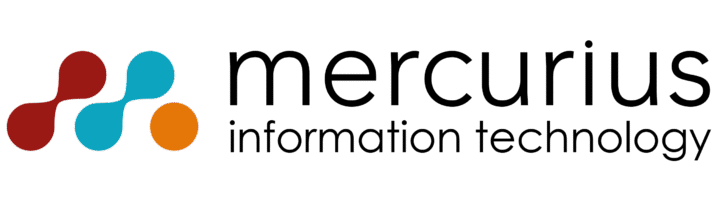Microsoft Dynamics 365 Business Central Integration
Microsoft Dynamics 365 Business Central Integration
Plan delivery routes and capture proof of delivery for Microsoft Dynamics Business Central (formerly Microsoft Dynamics NAV) orders.

Benefits
Why Connect Business Central with Stream?
The two-way integration between Stream and Microsoft Dynamics Business Central helps keep information in sync across your logistics operation.
Automatic order creation
Automatically adds new Business Central orders to Stream ready for delivery route planning.
Update existing orders
If any changes are made to Business Central orders they will be updated in Stream.
Delivery tracking & notifications
Real-time delivery tracking and notifications. Tracking information made available in Business Central.
Capture Proof of Delivery
Proof of delivery captured in the Stream app, including photos, signatures and notes can be made available in Business Central.
Data flow
Keeping Your Systems In Sync
See how data can flow between Stream and Microsoft Dynamics 365 Business Central depending on integration method so you know exactly what data is processed, where.
Create Order
Orders created in Business Central can be automatically created in Stream.
Edit Order
Any changes to the order in Business Central can automatically be updated in Stream.
Delete Order
Deleting an order in Business Central can also delete the order from Stream.
Delivery & Order Tracking
When an order is processed, a customer reference and tracking link is produced in Stream against the order.
Update Order & Delivery Status
Whenever the delivery status changes on the order in Stream, it can be automatically updated in Business Central.
Update Proof of Delivery
Upon capturing electronic Proof of Delivery in Stream, it can be automatically updated in Business Central.
Update Inventory Levels
When an order is delivered or part delivered in Stream, inventory levels can be updated in SAP Business One.
Partners
Setting up your integration
Get help from one of our integration partners to ensure a successful, seamless integration between Stream and Microsoft Dynamics 365 Business Central
Codestone
Codestone are the #1 ERP-led digital transformation firm in the UK and Northern Europe, and a top 50 Managed Service Provider.
Mercurius IT
Mercurius IT is a Microsoft award-winning Partner with extensive experience across various industry sectors, specialising in the Microsoft Dynamics suite. Their mission is to bridge the gap between business needs and IT solutions, ensuring their clients’ growth and operational efficiency are underpinned by the latest technology. They offer a full range of services, including consultation, implementation, customisation, and ongoing support to deliver measurable business value.
Getting started
Integrate Microsoft Dynamics 365 Business Central with Stream
Ready to get started connecting Microsoft Dynamics 365 Business Central with Stream?