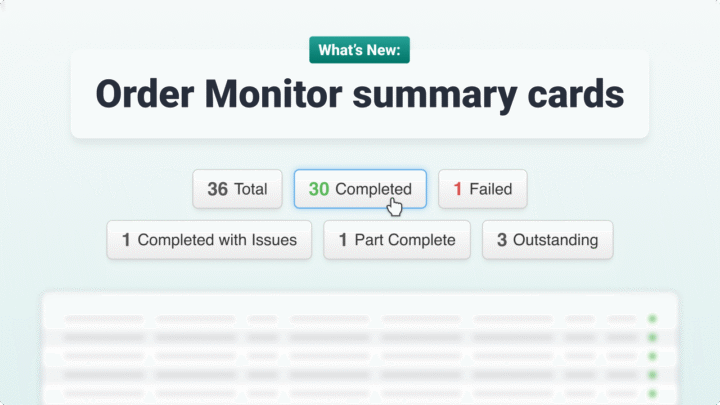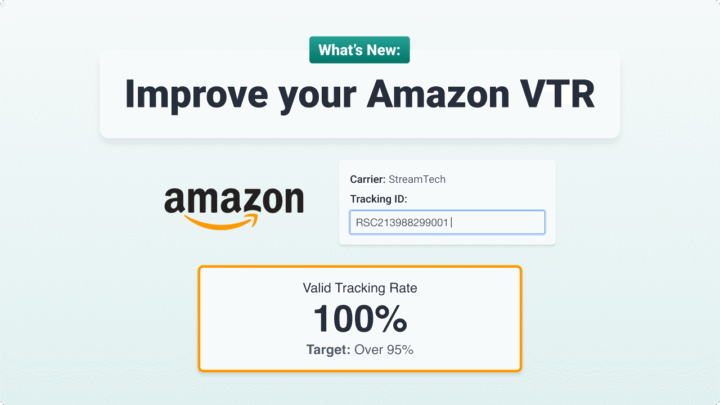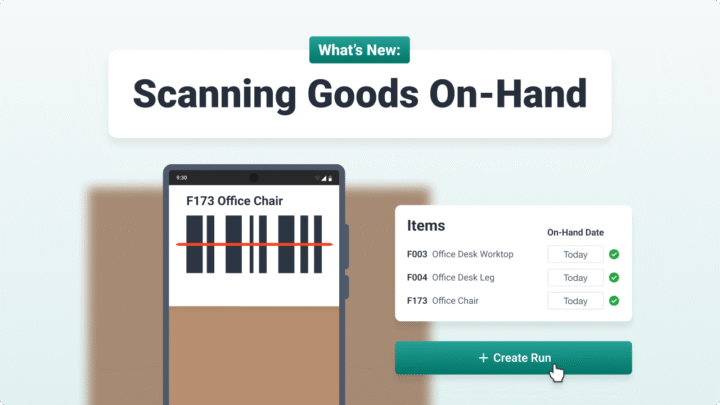Planning
New Map Layout and Driver GPS feature 4845
Visual controls for the map now come under a single menu in the top left corner of the map section on the Advanced Planning screen.
The frame around the outside of the map section has also been removed, to create more real-estate for the map itself, to aid with planning and reviewing runs.
Route preview controls have been made clearer and added inside the map interface. The dropdown menu in the route preview controls will also enable you to view ‘Driver GPS’, which will display the actual route performed by the driver on the run, using location data collected along their journey.
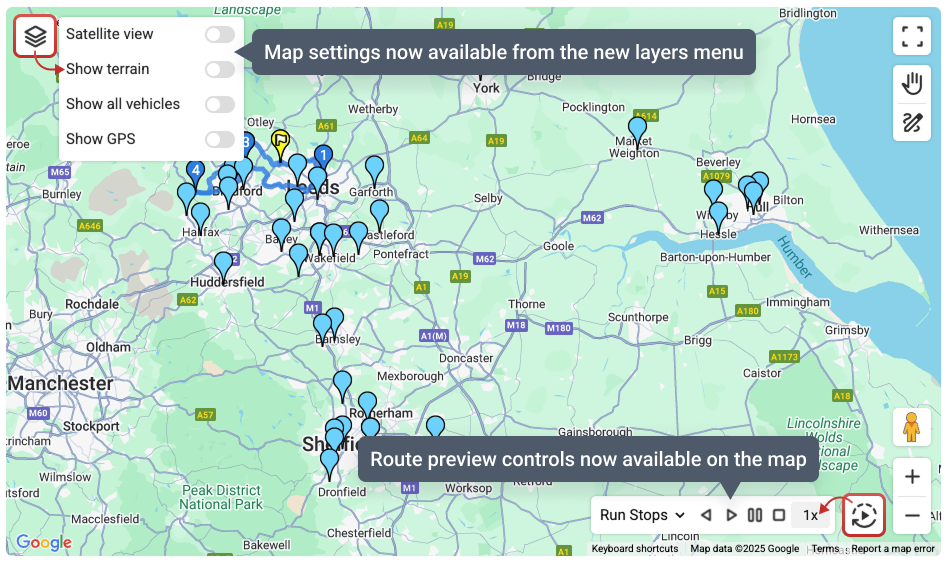
Also added:
- Add an option to provide a warning or error message when closing runs if a driver/vehicle is assigned to overlapping runs
4808 - Add an option to append Stop number to Route info when locking or closing a run
5201 - Add an option to resequence based on location reference within stops at the same postcode when closing a run
5180 - Improvements to general performance in Advanced Planning
4933
Mobile App
- Improve performance when loading the details of a run on the mobile app
5043 - Add an option to provide a warning/hard stop when departing the run if not all items have been scanned
4613
Orders
- Add a check to the Order Details save process to see if the details have been changed by another user
4733 - Improve Order Search performance for specific filters
4372 - Order route allocation enhancements
4571 - Add new order category option for a specific subscriber
4612
Reports
- Add option to generate the job list and delivery note PDFs for multiple runs at once in Advanced Planning
5172 - Add option to sort pick list by item code when split by redispatch option is selected
4999
Security
- Update the ‘noindex’ attribute of the tracking screen
5175