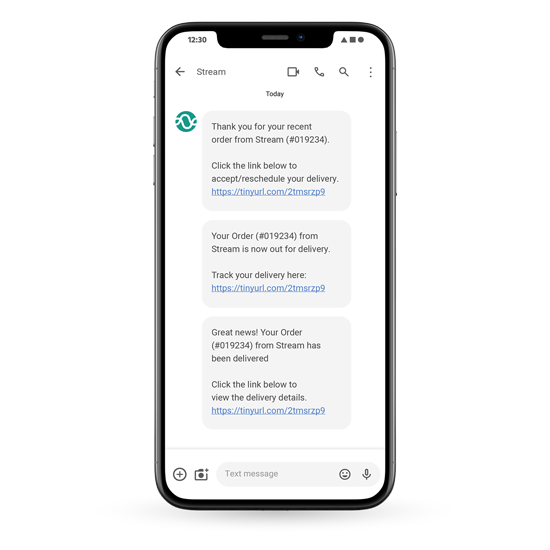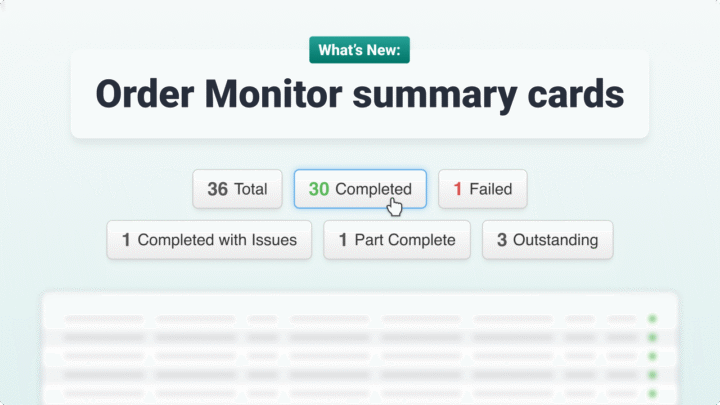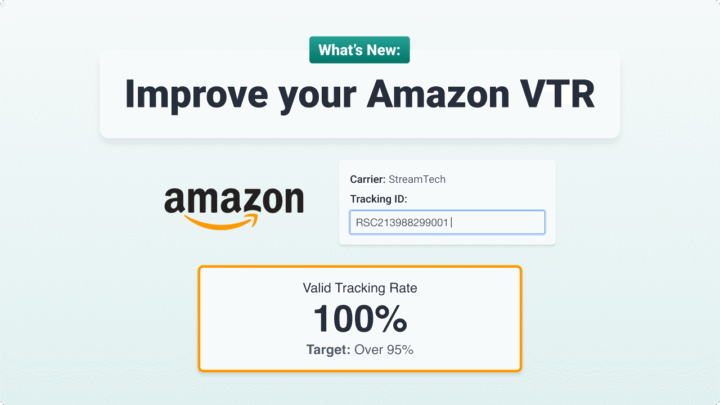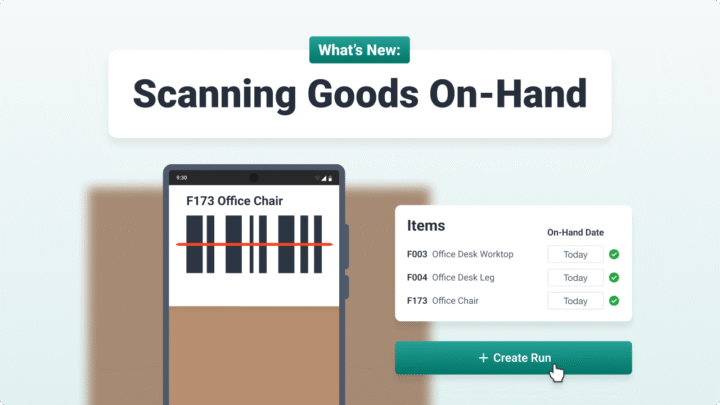Planning
New ‘Resource Planning’ screen for restricted run access 4504
The new ‘Resource Planning’ screen grants a user the ability to edit the assigned driver and/or vehicle on runs, as well as update the status, without allowing them the ability to edit the orders or the planned route.
Learn more about restricted run access >>
Also added:
- Set the ‘Last Updated’ date & time for a run when the run status is changed in Advanced Planning
4445 - Add an option to copy runs to multiple dates
2798 - Add an option to remove any remaining ‘master’ planned stops when closing a run
4741 - Add an option to prevent a run from being closed if a certain item is on the run
4611 - Added the ability to copy runs to multiple dates
2798
Orders
- Increase maximum characters allowed in the ‘Address Name’ field in Order Upload
4766 - Order route allocation enhancements
4571
Mobile App
User interface and user experience improvements 4368
Improvements to the interface of the mobile app to improve the user experience for drivers, including:
- Moving the ‘back’ button to the top left location of the screen
- Making validation error messages display directly below their respective fields
- Reduce the amount of scrolling required to complete checks
- Force numeric characters when entering vehicle mileage in the walkaround check process
- Improved icon for ‘unsent data’ which now only appears when there is unsent data
- Improved icon for turning the device torch on and off
Lear more about UI and UX improvements >>
Also added:
- Add an option to go directly to vehicle checks when completing a run
2934 - Improvements to the Asset Management process
4821
Vehicles
Vehicle Upload now updates existing vehicles 4538
You can now update the details of your vehicles in bulk, which also allows existing vehicle details to be updated when performing a Vehicle Upload, removing the need to manually update vehicle details one vehicle at a time.
Learn more about editing vehicles in bulk >>
Also added:
- Add an information popup to the frequency field in the Bookings popup in Vehicle Types
4476
Reports
- Add ‘Depot’ column to the defect export report
4703 - Add new fields to ‘Run Upload Format’ export in Advanced Planning
4391 - Add location reference and sequence to the drops table, and Route info and sequences to the stops table in Analytics
4394
Users
- Move the ‘Using Turn?’ option from the ‘Custom Settings’ popup to the ‘Driver Details’ popup in Users & Drivers
4429
Integrations
Unleashed
- Ignore order numbers containing a hash character (#) in the Unleashed integration
4700
Tracking
- Show ‘Powered by Stream’ footer on tracking pages
4464
Security
- General security improvements
47164769
General
- Improvements to system monitoring processes
4465 - Improvements to internal logging process
4583 - Add an option to ‘Forget’ an address in the Addresses screen
4579 - Clicking the Stream logo will now take the user to their home screen
4454 - Improvements to the Addresses screen
4791
Fixes
- Removed unnecessary logging in Order Details
4276 - Resolve issue with certain times in the response from the Solutions Allocations GET API service
4699 - Removed unnecessary session generation
4340 - Improve handling when pressing “Send Message” button in Tracking when no message has been entered
4575