Manage your vehicle inspection, service & MOT schedules to make sure you never miss another booking.
Using Stream to manage your vehicle inspection, servicing and MOT schedules in Stream gives you a complete overview for all bookings of every vehicle in your fleet. Automated reminders when bookings are due help you to never miss another inspection or service.
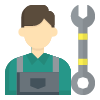
Manage Vehicle Inspection & Service Schedules

Automated Reminders for All Your Bookings

View All Vehicle Bookings in Calendar View
Manage Vehicle Inspection & Service Schedules
No matter what types of inspections, services and MOT’s your vehicles need, you can add the correct ones to the correct vehicles to manage all your fleet bookings in Stream.

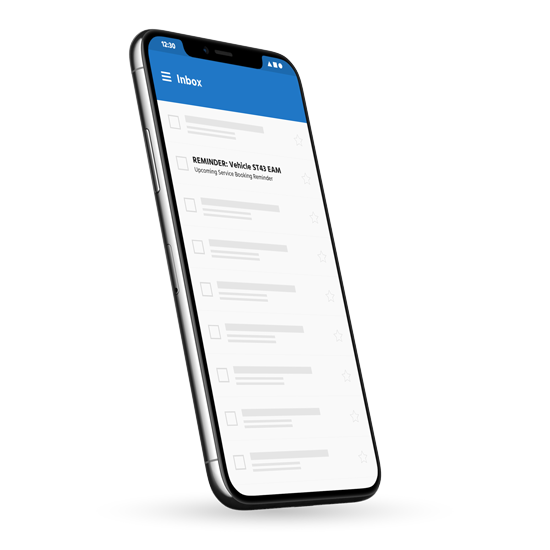
Receive automated reminders for inspections & services
Get automatic reminders for every vehicle inspection, service & MOT. Reminders are delivered straight to your inbox so you can plan ahead and make sure your vehicles are kept roadworthy, compliant and operational.
Visualise all vehicle bookings on the in-app calendar
Visually seeing all of your vehicle inspections, services and MOTs in a calendar view lets you see which events are upcoming and which ones have passed, to ensure you never miss another vehicle booking.


Export Vehicle Inspection, Service and MOT bookings from Stream
Export vehicle bookings reports from Stream to analyse your data against your Key Performance Indicators (KPIs) and your business targets (such as increasing the number of vehicles that pass their MOT first time). Access even more detailed data and reports about your vehicle defects using our Stream Analytics Add-On.
“Instant access to vehicle checks, photos and enables us to track repairs through the system. Stream is a very user friendly and easy to install walkaround check system. Would highly recommend.”
Cazoo
Why Stream is Right for Your Business
Stream is a powerful vehicle walkaround check and defect reporting platform, which helps ensure your fleet is kept roadworthy and minor defects can be identified and reported early to stop them becoming a more serious issue.
As they say, prevention is cheaper than the cure. That’s why Stream aims to reduce your overall fleet costs and scale with your business as your fleet grows.

Reduce Your
Fleet Costs

Keep Vehicles Roadworthy
and Compliant

Scales With You as
Your Fleet Grows
Stream Pricing
Stream is priced on a subscription model and is based on the number of vehicles your company is using. As a result, Stream scales with your business as it grows!

Get Started with Stream Check
Ready to reduce your fleet costs and keep your vehicles safe and out on the road?
Free Trial
Get started with a FREE Trial of Stream Check to see how it can support your operation.
Demo
Book your live online demo for a full product tour of the Stream Check platform and Mobile App.
What Else Stream Delivers
There’s so much more that Stream has to offer, than just real-time order and delivery tracking.

Vehicle Walkaround Checks
Complete vehicle walkaround checks in the Stream mobile app and build a full check history & audit trail.

Defect Reporting &
Tracking
Report defects early before they become a more serious issue, and track them through to resolution.
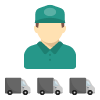
Manage Your
Vehicles & Drivers
Manage details of each of your vehicles and drivers, such as vehicle weight limits and licence details.
Upgrade your Stream Subscription for a Complete Transport & Logistics Management Platform
Did you know that by upgrading from Stream Check to Stream, you’ll benefit from route planning, route optimisation, electronic proof of delivery and real-time delivery tracking.
You can create vehicle inspection, service and MOT schedules for your entire fleet on a single calendar and get set up to receive automated email reminders ahead of the due dates so you can get them booked in.
Yes! In Stream, you can easily manage all your fleet bookings by adding the appropriate inspections, services, and MOTs to each of your vehicles.


